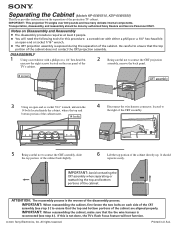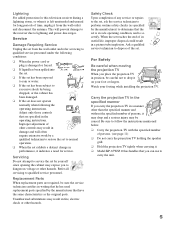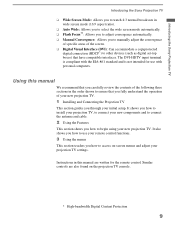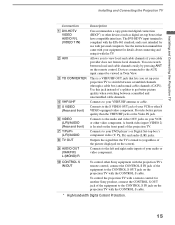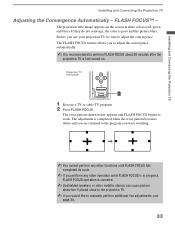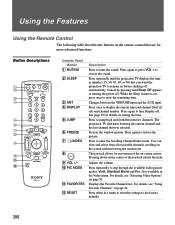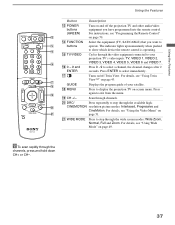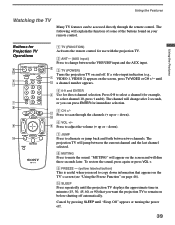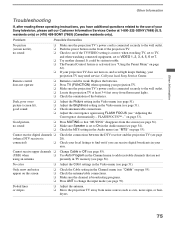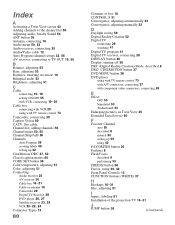Sony KP-65WS510 Support Question
Find answers below for this question about Sony KP-65WS510 - 65" 16:9 Hi-scan Projection Television.Need a Sony KP-65WS510 manual? We have 6 online manuals for this item!
Question posted by dawity42 on September 16th, 2022
When I Turned On The Tv's Screen Became Dark.
The person who posted this question about this Sony product did not include a detailed explanation. Please use the "Request More Information" button to the right if more details would help you to answer this question.
Current Answers
Answer #1: Posted by SonuKumar on September 17th, 2022 8:35 AM
Please respond to my effort to provide you with the best possible solution by using the "Acceptable Solution" and/or the "Helpful" buttons when the answer has proven to be helpful.
Regards,
Sonu
Your search handyman for all e-support needs!!
Answer #2: Posted by Airhostess on September 17th, 2022 8:12 AM
Check the BacklightTo see if your TV's backlight is causing the problem, make sure your TV is on, and turn off the lights in the room. Shine a flashlight on the screen to see if there's a picture. If you can see a picture with the flashlight, then your TV's backlight is burnt out.
May be this will help you
Khushi
Related Sony KP-65WS510 Manual Pages
Similar Questions
Turn Tv On Green Light Flashes 57 Times Then Turns Red Along With Lamp Light
Power light turred steady while hole lamp light flashes red
Power light turred steady while hole lamp light flashes red
(Posted by nrb4602 9 years ago)
Flashing Red Light Blinks 6 Times Tv Will Not Turn On
I have a sony kp-65ws510 pro tv and it will not turn on blinks red flashing light 6 times pause and ...
I have a sony kp-65ws510 pro tv and it will not turn on blinks red flashing light 6 times pause and ...
(Posted by Anonymous-95425 11 years ago)
Set Turned On 30sec Screen Goes Black Pic Comes Back Then Goes Black Again
what is causing the screen to go black green light flashs picture comes back for 30 sec then goes bl...
what is causing the screen to go black green light flashs picture comes back for 30 sec then goes bl...
(Posted by berrypatch9 11 years ago)
How To Fix Sony Kp-65ws510 65' Hi Scan Projection Television?
(Posted by marquezjacqueline 11 years ago)
Kp-65ws510 Color Rear View Projector Will Not Turn On
TV will not turn on
TV will not turn on
(Posted by joyray7 12 years ago)