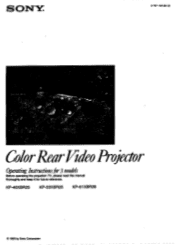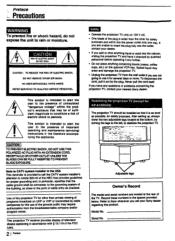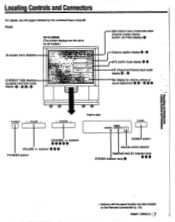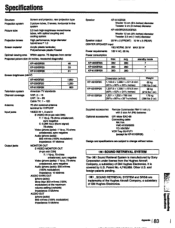Sony KP-61XBR28 Support Question
Find answers below for this question about Sony KP-61XBR28.Need a Sony KP-61XBR28 manual? We have 3 online manuals for this item!
Question posted by daresmiththarpe on June 18th, 2021
Dimensions Of The Ip-61xbr28
The person who posted this question about this Sony product did not include a detailed explanation. Please use the "Request More Information" button to the right if more details would help you to answer this question.
Current Answers
Answer #2: Posted by SonuKumar on June 19th, 2021 1:56 AM
http://www.usedprice.com/items/audio/sony/tv-television/kp61xbr28-422545.htmlModel:KP-61XBR28Manufacturer:Sony Corporation Of AmericaType:TelevisionYear:1994
Please find similar model information in the link above.
Please respond to my effort to provide you with the best possible solution by using the "Acceptable Solution" and/or the "Helpful" buttons when the answer has proven to be helpful.
Regards,
Sonu
Your search handyman for all e-support needs!!
Related Sony KP-61XBR28 Manual Pages
Similar Questions
How To Adjust Convergence On Sony Rear Projection Tv Kp-57ws500
(Posted by NelviDomani 9 years ago)
Sony Rear Projection 2000 Kp-61v85
Can I replace the bulbs and where can I get them? Is it hard to replace the bulbs?
Can I replace the bulbs and where can I get them? Is it hard to replace the bulbs?
(Posted by jerryhukill1983 11 years ago)
Sony Fs57m91 Rear Projection Television.
My Sony television, when powered on, goes to standby mode with led blinking thrice before repearing ...
My Sony television, when powered on, goes to standby mode with led blinking thrice before repearing ...
(Posted by rhljain 11 years ago)
How To Fix Sony Kp-65ws510 65' Hi Scan Projection Television?
(Posted by marquezjacqueline 12 years ago)
Projection Tv Kp-fx532 Indicator Flashes Six Times (would Like To Know Reason)
(Posted by almudaf 12 years ago)