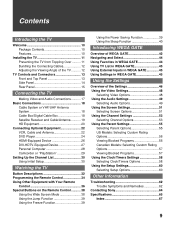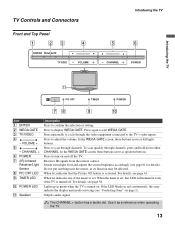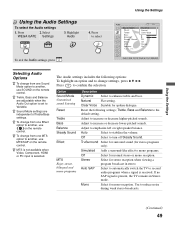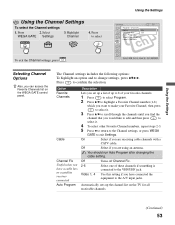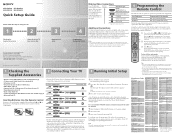Sony KLV-S26A10 Support Question
Find answers below for this question about Sony KLV-S26A10 - Lcd Wega™ Flat Panel Television.Need a Sony KLV-S26A10 manual? We have 9 online manuals for this item!
Question posted by dawnmb on November 24th, 2011
Antenna Set Up
How do you set channels to use an uhf/vhf antenna with this tv?
Current Answers
Related Sony KLV-S26A10 Manual Pages
Similar Questions
32'' Sony Trinitron Wega Flat Screen Wont Turn On
(Posted by oeloenxadwilso 9 years ago)
Lcd Panel Required For Klv-s26a10
Please provide price & availability of LCD Panel of Sony KLV-S26A10 LCD TV. JAMAL
Please provide price & availability of LCD Panel of Sony KLV-S26A10 LCD TV. JAMAL
(Posted by sohaibjamal 11 years ago)
Where Can I Purchase A Brand New 15'' Flat Screen Sony Klv S15g10 Lcd Hdtv ?
(Posted by yvanmaillette 12 years ago)
How Do I Tune Digital Channels
(Posted by steevo456 12 years ago)
This Tv Doesn't Read Digital Cable Signals.
Other TVs in house on same lines 'auto-tune' to all the digital channels. This one, a very great TV ...
Other TVs in house on same lines 'auto-tune' to all the digital channels. This one, a very great TV ...
(Posted by leajones99 12 years ago)