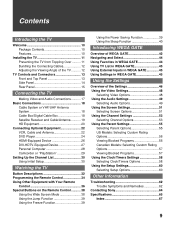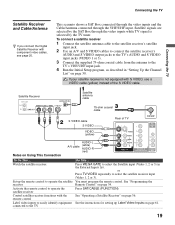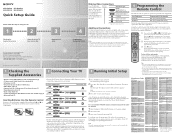Sony KLV-S26A10 Support Question
Find answers below for this question about Sony KLV-S26A10 - Lcd Wega™ Flat Panel Television.Need a Sony KLV-S26A10 manual? We have 9 online manuals for this item!
Question posted by leajones99 on December 28th, 2011
This Tv Doesn't Read Digital Cable Signals.
Other TVs in house on same lines 'auto-tune' to all the digital channels. This one, a very great TV when running blu-ray etc, looks like shi* altogether on cable signal and doesn't read digital at all. What gives? Thanks in advance.
Current Answers
Related Sony KLV-S26A10 Manual Pages
Similar Questions
How To Tune The Channels Into This Sony Tv Kv27fv300
I have tried to get it to auto tune its not picking up any channels.
I have tried to get it to auto tune its not picking up any channels.
(Posted by ggmrobertsgr 2 years ago)
Is This Model Tv Digital?
(Posted by law613 9 years ago)
How Do I Tune The Digital Channels
how do i tune the digital channels on this tv. the samsung it replaced had great digital reception b...
how do i tune the digital channels on this tv. the samsung it replaced had great digital reception b...
(Posted by steevo456 12 years ago)
Why Are There Lines On The Tv After I Install A Blu Ray Dvd Player?
(Posted by M3XMan1 13 years ago)