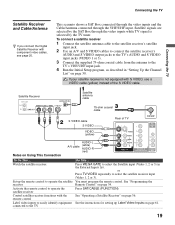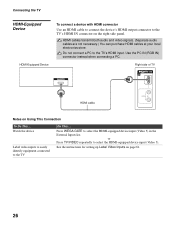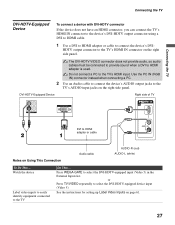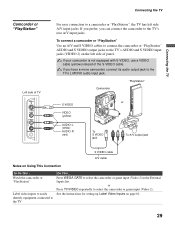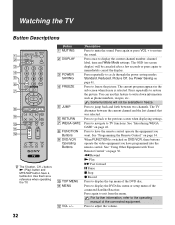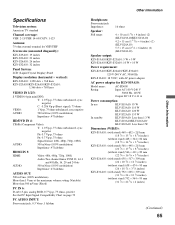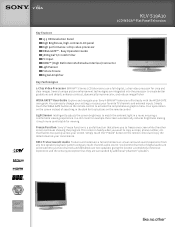Sony KLV-S19A10 Support Question
Find answers below for this question about Sony KLV-S19A10 - Lcd Wega™ Flat Panel Television.Need a Sony KLV-S19A10 manual? We have 9 online manuals for this item!
Question posted by franknyaluso on December 11th, 2011
My Tv Is Stack On Standby
may i have free manual for sony KLV-37BX205 since it is stark on standby blinking red please help
Current Answers
Related Sony KLV-S19A10 Manual Pages
Similar Questions
When I Plug My Tv And The Power Light Keeps Blinking Red I Turn The Power On You
something is wrong with my 46 inch flat screen smart TV the you plug it in the pop the words got the...
something is wrong with my 46 inch flat screen smart TV the you plug it in the pop the words got the...
(Posted by stevenharte24 2 years ago)
Sony Trinitron Tv Flashing Standby Light And Wont Turn On
(Posted by coMone 9 years ago)
Is It Worth It To Buy A Power Cord For This Model Tv?
(Posted by agreatdad59 11 years ago)
My Tv Screen Is Stark Stand By Mode How Can It Go Back To Normal I Put On
seconds its backto off the remote is in chinese can not read it the model is klv-37bx205
seconds its backto off the remote is in chinese can not read it the model is klv-37bx205
(Posted by fnyaluso 12 years ago)
Lost My Power Cord, Where Do I Get Another One?sony Wega Klv-s19a10 Lcd Tv
(Posted by bruce50688 12 years ago)