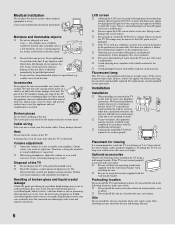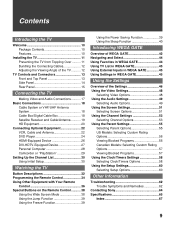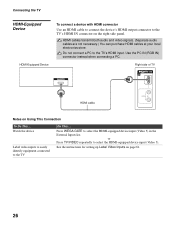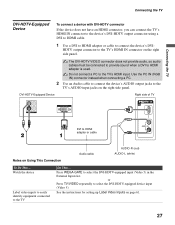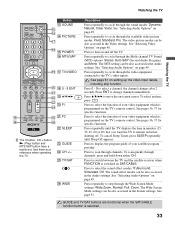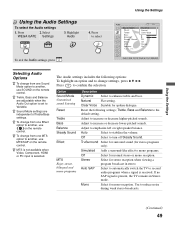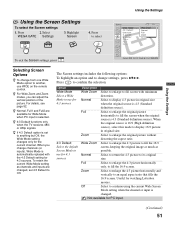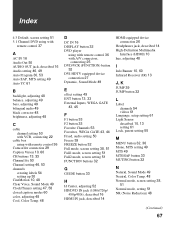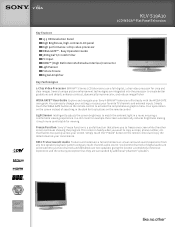Sony KLV-S19A10 Support Question
Find answers below for this question about Sony KLV-S19A10 - Lcd Wega™ Flat Panel Television.Need a Sony KLV-S19A10 manual? We have 9 online manuals for this item!
Question posted by fnyaluso on November 29th, 2011
My Tv Screen Is Stark Stand By Mode How Can It Go Back To Normal I Put On
seconds its backto off the remote is in chinese can not read it the model is klv-37bx205
Current Answers
Related Sony KLV-S19A10 Manual Pages
Similar Questions
Re: Sony Klv-s19a10.remote Missing.can't Access Functions. Please Help!
The remote is missing for this set. How do I access the menu, adjust color, and/or perform other fun...
The remote is missing for this set. How do I access the menu, adjust color, and/or perform other fun...
(Posted by CStave2 11 years ago)
How To Install The Tv To The Stand
I just bought the sony 40 BX421 and i need help how to install the tv to the stand
I just bought the sony 40 BX421 and i need help how to install the tv to the stand
(Posted by ndabestani 12 years ago)
My Tv Is Stack On Standby
may i have free manual for sony KLV-37BX205 since it is stark on standby blinking red please help
may i have free manual for sony KLV-37BX205 since it is stark on standby blinking red please help
(Posted by franknyaluso 12 years ago)
Lost My Power Cord, Where Do I Get Another One?sony Wega Klv-s19a10 Lcd Tv
(Posted by bruce50688 12 years ago)
My Tv Goes In Stand By Mode When You Put Briter Collors And The Tv Will Turned O
(Posted by jorohe33 12 years ago)