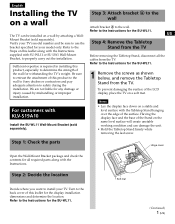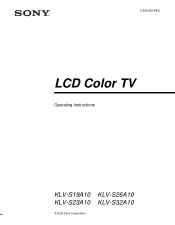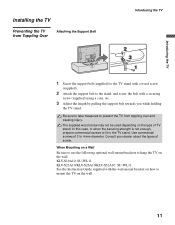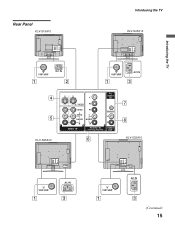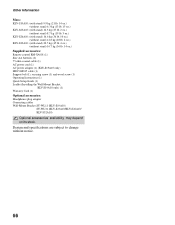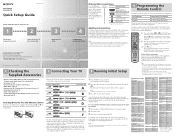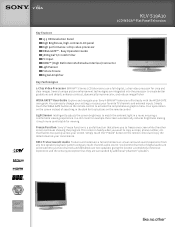Sony KLV-S19A10 Support Question
Find answers below for this question about Sony KLV-S19A10 - Lcd Wega™ Flat Panel Television.Need a Sony KLV-S19A10 manual? We have 9 online manuals for this item!
Question posted by CStave2 on November 27th, 2012
Re: Sony Klv-s19a10.remote Missing.can't Access Functions. Please Help!
The remote is missing for this set. How do I access the menu, adjust color, and/or perform other functions w/o it? I have a basic remote supplied by Comcast Cable Co. -- but this remote simply turns TV on/off, changes channels, and adjusts volume; nothing more. Would a Universal Remote be compatible w/ the missing Sony remote for this model TV? And if I bought a universal remote, would I be able to access the menu to this Sony TV, as well as have full control & use of all functions again? It's very frustrating having a TV that I can't adjust -- and standard features I can't access. Thanks, in advance, for your time and consideration; much appreciated! :)
Current Answers
Related Sony KLV-S19A10 Manual Pages
Similar Questions
When I Turn Tv On. It Clicks On But Never Comes On The Red Incidator Light Conti
Turn tv on it clicks. Never comes on. But the red light keep clicking
Turn tv on it clicks. Never comes on. But the red light keep clicking
(Posted by thelollipopcandyshop 7 years ago)
Sony Klv-s19a10 Vhf/uhf Installation
My camper has satellite antenna setup. Want to disconnect and hook up new UHF/VHF antenna. Notice th...
My camper has satellite antenna setup. Want to disconnect and hook up new UHF/VHF antenna. Notice th...
(Posted by tjlablovers 10 years ago)
Is It Worth It To Buy A Power Cord For This Model Tv?
(Posted by agreatdad59 11 years ago)
Intermittently Having Problem Changing Channel With Sony Remote Control.
Intermittently, especially whem I first turn on the tv, my remote control does not change the channe...
Intermittently, especially whem I first turn on the tv, my remote control does not change the channe...
(Posted by dmv1971 11 years ago)
Lost My Power Cord, Where Do I Get Another One?sony Wega Klv-s19a10 Lcd Tv
(Posted by bruce50688 12 years ago)