Sony KLV32BX300 Support Question
Find answers below for this question about Sony KLV32BX300.Need a Sony KLV32BX300 manual? We have 1 online manual for this item!
Question posted by wconrico on October 20th, 2012
Does The Sony Klv32bx300 Have A 3d Feature Or Is There A 3d Update Available?
Does the SONY KLV32BX300 have a 3D Feature or is there a 3D update available?
Current Answers
There are currently no answers that have been posted for this question.
Be the first to post an answer! Remember that you can earn up to 1,100 points for every answer you submit. The better the quality of your answer, the better chance it has to be accepted.
Be the first to post an answer! Remember that you can earn up to 1,100 points for every answer you submit. The better the quality of your answer, the better chance it has to be accepted.
Related Sony KLV32BX300 Manual Pages
User Manual - Page 2
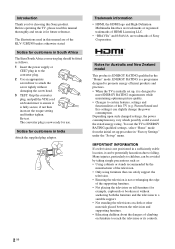
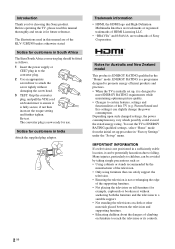
....
• "BRAVIA" and
are of the supporting furniture. • Not placing the television on furniture to ENERGY RATING qualified settings, select "Home" mode from the initial set up...Euro/South Africa converter plug should be potentially hazardous due to certain features, settings and functionalities of Sony
Corporation. Depending upon such changed settings, the power consumption may ...
User Manual - Page 5
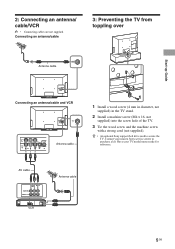
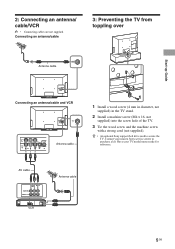
Contact your TV model name ready for reference. AV cable
Antenna cable
VCR
5 GB z • An optional Sony support belt kit is used to purchase a kit.
Have your nearest Sony service centre to secure the TV.
Connecting an antenna/cable
3: Preventing the TV from toppling over
8 Antenna cable
Start-up Guide
Connecting an...
User Manual - Page 7
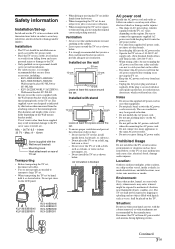
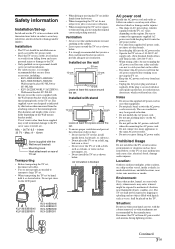
...a fire. Air circulation is strongly recommended that you use Sony accessories, including: - When wiring cables, be sure to ... the AC power outlet. - Disconnect the TV set flat, install upside down and cause personal injury or damage ...supplied with the Wall-mount bracket)
Mounting Hook Hook attachment on the LCD panel. where it might be placed on the AC power cord itself
when disconnecting...
User Manual - Page 8


...when this TV set is used for an extended period, the panel surrounds become dark.
It may drip to have it checked by...light or during long period of time, strains your dealer or Sony service centre to the bottom of the screen or exterior parts...inserting batteries.
• Do not use
• If you have features that they are displayed continuously. Precautions
Viewing the TV
• ...
User Manual - Page 9
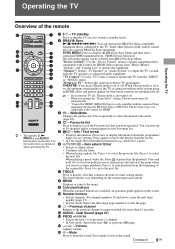
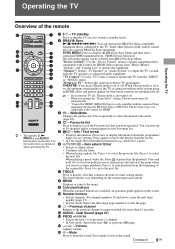
...to on or off
automatically.
• "Control for HDMI" (BRAVIA Sync) is only available with the connected Sony
equipment that contains shortcuts to on or to switch to standby mode.
2 BRAVIA Sync N/x/m/M/./>: ... audio system using an HDMI cable) and picture quality for film-based contents are available, an operation guide appears on the remote control may also operate BRAVIA Sync equipment....
User Manual - Page 10
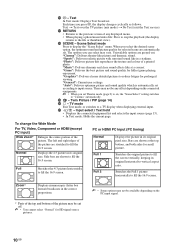
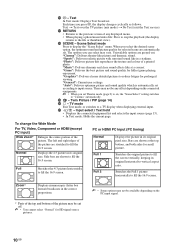
... connected equipments.
• When you select the desired scene option, the optimum sound and picture quality for fullest game playing enjoyment. There may not be available depending on the PC input signal.
* Parts of the top and bottom of the picture may vary. Normal
Displays the 4:3 picture in its original pixel...
User Manual - Page 13
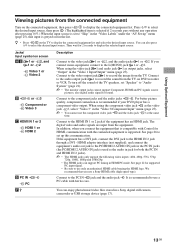
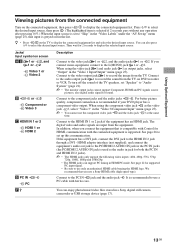
...the HDMI logo. When using the component video jack as output jacks, select "Output" in a Sony digital still camera, camcorder or USB storage device (page 17).
13 GB Connect to the video output... the connected equipment list and select the desired input source. See page 26 to set to use a Sony HDMI cable (high speed type).
When using the video jack 1 and audio jack 1 as the video...
User Manual - Page 14


...can switch the
audible picture by pressing G/g. • You can also use the Twin Picture feature by pressing TOOLS and select "Sub window". Two pictures are displayed simultaneously. Main Window
Sub...make sure that images from the Tools menu.
14 GB Left Window
Right Window
Twin Picture Availability
In Left Window
In Right Window
Component HDMI 1/2 (except PC input mode)
TV programme or...
User Manual - Page 15


...
1 Access to the FM Radio (page 15). It will appear on the screen. The available radio frequency is from 87.5-108.0 MHz. Continued
15 GB Using MENU Functions
Using MENU Functions
... 17).
The selected preset FM radio
station number and label will search and stop
when found the next available station.
• You can enjoy music files via USB devices (page 17). Menu 1 Photo 2 Music...
User Manual - Page 17


...Sony will automatically switch into standby mode.
1 Select a photo. To display a photo -
If more
information about USB connection mode, refer to enjoy the feature... • When you connect a Sony digital still camera, set the duration of available options and press , then press F/f/G/g.... The duration appears on the screen for updated information about compatible USB devices. To return ...
User Manual - Page 18
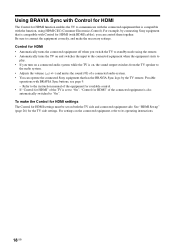
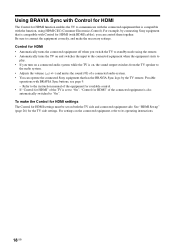
... 26) for HDMI (with HDMI cables), you can operate the connected Sony equipment that has the BRAVIA Sync logo by connecting Sony equipment that is compatible with BRAVIA Sync buttons, see page 9. - ...function enables the TV to "On". Refer to the instruction manual of the equipment for available control. • If "Control for HDMI" of the connected equipment is also automatically switched...
User Manual - Page 19
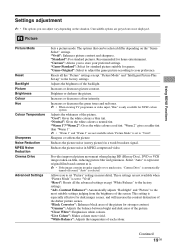
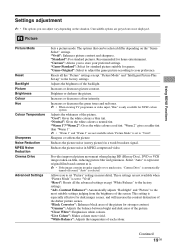
... content as is.
• If the image contains irregular signals or too much noise, "Cinema Drive" is automatically turned off even if "Auto" is only available for NTSC colour system. The options that can adjust vary depending on the situation. Adjusts the brightness of the picture.
Increases or decreases picture contrast...
User Manual - Page 20


... differ depending on the "Scene Select" settings. "Picture Optimisation" Allows you feel like effect to be selected differ depending on /off the "Signal Level Indicator" feature. The options that make you are watching a live sports contest. Emphasises left or right speaker balance.
User Manual - Page 21
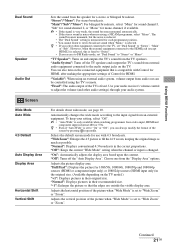
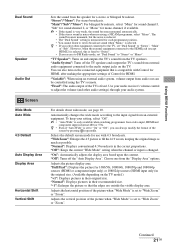
...the noise is reduced. • The "Dual Sound" setting is memorized for mono channel, if available.
• If the signal is very weak, the sound becomes monaural automatically. • If ..., see page 10. Adjusts the vertical position of the picture when "Wide Mode" is only available when watching programmes from audio out can always modify the format of Control for a stereo or bilingual...
User Manual - Page 23
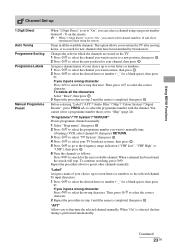
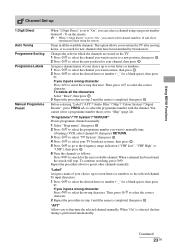
...g.
To input characters:
1 Press F/f to select the desired letter or number ("_" for the next available channel.
Changes the order in step 1 until the name is completed, then press . Then, press ...set to "On", you can select a channel using the remote.
To delete all the available channels. You cannot select a programme number that have been launched by broadcasters. To continue ...
User Manual - Page 24
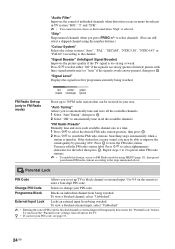
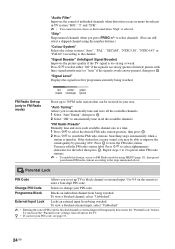
..." if the signal is too strong or weak. "FM Radio Presets" Manually tune and store each available channel one at a time.
1 Press F/f to select the desired FM radio station position, then ...external input will temporarily deactivates the "Parental Lock" feature. Repeat steps 1 to 2 to preset other FM radio stations.
• To enable this feature, access to FM Radio mode by pressing G/g.
...
User Manual - Page 26
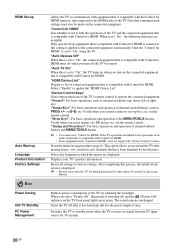
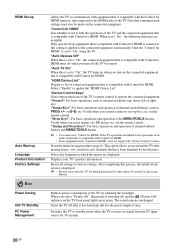
... settings to "On", the following functions are available. The sound remains unchanged. "Control for HDMI... HDMI" does not support the "Device Control" feature.
"Tuning Keys": For basic operations and operation ...the language in green. If the specific Sony equipment that is compatible with the Control... be made on the TV front panel lights up in which the menus ...update the "HDMI Device List".
User Manual - Page 27
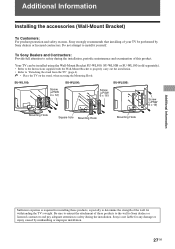
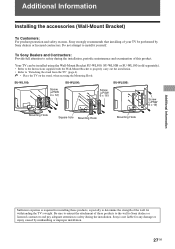
... from the TV" (page 6).
• Place the TV on the stand, when securing the Mounting Hook. Sony is required for installing these products, especially to determine the strength of these products to the wall to Sony dealers or licensed contractors and pay adequate attention to safety during the installation, periodic maintenance and...
User Manual - Page 30


... storage device
in their respective jacks.
Tiny
black points and/or bright points (pixels) on the features of the USB device and the video being played. No colour or irregular colour when viewing a signal...1 on the TV to turn it off, disconnect the AC power cord, and inform your dealer or Sony service centre of how the indicator flashes (number of flashes). When it is flashing in red. No ...
User Manual - Page 32
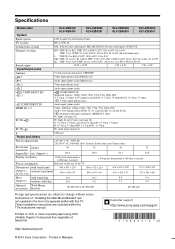
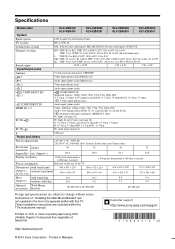
...-32BX300 KLV-32BX301
KLV-26BX300 KLV-26BX301
KLV-22BX300 KLV-22BX301
System
Panel system
LCD (Liquid Crystal Display) Panel
TV system
B/G, I, D/K, M
Colour/video system
PAL, PAL60 (...more recycled paper using VOC
(Volatile Organic Compound)-free vegetable oil
based ink.
(1)
© 2010 Sony Corporation Printed in the form of the TV. Dimensions with stand (mm) (Approx.) without stand ...
Similar Questions
Where Can I Buy The Stand-base For A Sony Kdl-52xbr4 Flat Screen Television?
I have the TV itself, but the old owner put it on the wall and threw away the stand-base that came w...
I have the TV itself, but the old owner put it on the wall and threw away the stand-base that came w...
(Posted by drewlinkedin6 10 years ago)
I'm Looking For The Serial#for Sony Lcd Flat Panel Tv.model Is Kdl32xbr6
(Posted by gerthou2005 10 years ago)
How Can Sallow The Sony Bravia Klv32bx300 Lcd Tv Flickering Problem
how can sallow the sony bravia klv32bx300 lcd tv flickering problem
how can sallow the sony bravia klv32bx300 lcd tv flickering problem
(Posted by venkatkmr 11 years ago)
Sony Bravia Klv32bx300 Lcd Tv Flickering
how can i solve flickering
how can i solve flickering
(Posted by esammahmoud 11 years ago)

