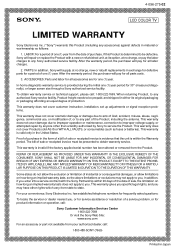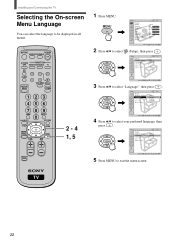Sony KLV-23HR1 Support Question
Find answers below for this question about Sony KLV-23HR1 - 23" Lcd Wega Color Tv.Need a Sony KLV-23HR1 manual? We have 7 online manuals for this item!
Question posted by maureenchapman on November 13th, 2011
How Can I Return To Factory Settings Sa I Can Return After Digital Switch Over
how can i retune my tv after digital switch over i have tried auto retune. and have lost my instruction booklet
Current Answers
Related Sony KLV-23HR1 Manual Pages
Similar Questions
Indoor Tv Antenna Connection
why does indoor TV antenna not find any channels after auto program is performed?
why does indoor TV antenna not find any channels after auto program is performed?
(Posted by cedenolouis 8 years ago)
How To Reset Sony Kdl-55hx800 3d Hdtv To Factory Settings
(Posted by bobsltmla 10 years ago)
Power Went Off Last Night And It Is Back On, But The Sony Tv Will Not Work At Al
Does the Sony KVL-23HR1 have a reset button or a fuse that I can replace. The power went off last ni...
Does the Sony KVL-23HR1 have a reset button or a fuse that I can replace. The power went off last ni...
(Posted by NATIONS 12 years ago)
Is There A Quick Way To Return The Tv To Its Original Factory Settings?
Brand new TV
Brand new TV
(Posted by LAWRENCEB1 12 years ago)