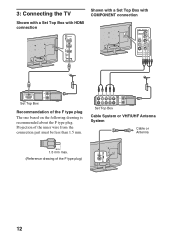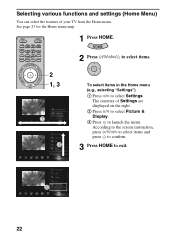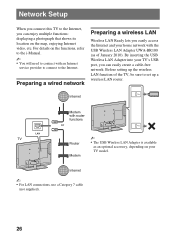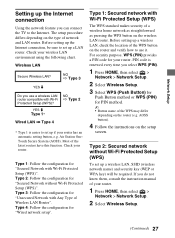Sony KDL-55HX729 Support Question
Find answers below for this question about Sony KDL-55HX729.Need a Sony KDL-55HX729 manual? We have 2 online manuals for this item!
Question posted by LAWRENCEB1 on August 5th, 2011
Is There A Quick Way To Return The Tv To Its Original Factory Settings?
Brand new TV
Current Answers
Related Sony KDL-55HX729 Manual Pages
Similar Questions
What Is The Best Calibration Settings For Your Sony Kdl55hx729 Tv
(Posted by mnaygrubed 9 years ago)
How To Reset Sony Bravia Kdl Tv To Factory Settings Without Remote
(Posted by swSha 9 years ago)
How To Reset Sony Trinitron Tv To Factory Settings Without Remote
(Posted by IbiPet22t 9 years ago)