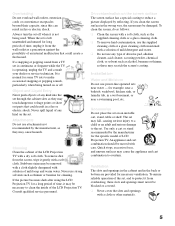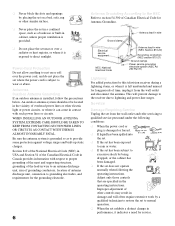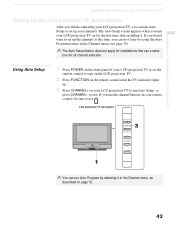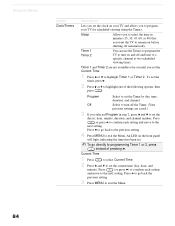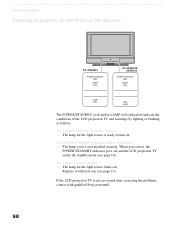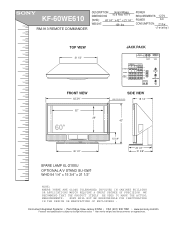Sony KF-60WE610 Support Question
Find answers below for this question about Sony KF-60WE610 - 60" Grand Wega™ Rear Projection Tv.Need a Sony KF-60WE610 manual? We have 8 online manuals for this item!
Question posted by katilynn84 on October 2nd, 2013
Can You Please Tell Me What Would Cause The Red Light To Blink 6 Times?
The person who posted this question about this Sony product did not include a detailed explanation. Please use the "Request More Information" button to the right if more details would help you to answer this question.
Current Answers
Answer #1: Posted by sabrie on October 2nd, 2013 3:24 PM
3 times means Lamp and 6 means you have lost a voltage. You may have a thermal fuse blown.
This set has a common trouble with overheating caused by the drum fan located on top of the lamp housing clogged up with dust. When the lamp is getting old it runs hotter and that combined with the fan being clogged the thermal fuse blows. You must replace the lamp and thermal fuse. You must also clean out or replace the lamp fan. This drum type fan should be cleaned out every year or two depending on the environment
This set has a common trouble with overheating caused by the drum fan located on top of the lamp housing clogged up with dust. When the lamp is getting old it runs hotter and that combined with the fan being clogged the thermal fuse blows. You must replace the lamp and thermal fuse. You must also clean out or replace the lamp fan. This drum type fan should be cleaned out every year or two depending on the environment
www.techboss.co.za
Related Sony KF-60WE610 Manual Pages
Similar Questions
Sony Wega Kp-51ws520 Red Light Blinking 7 Times
My sony HDTV Projection TV has a blinking red light on the front panel. This light blinks 7 times th...
My sony HDTV Projection TV has a blinking red light on the front panel. This light blinks 7 times th...
(Posted by jcru1163 9 years ago)
Sony Kdf-50e3000 Television Red Light Blinks 6 Times, No Sound , No Picture
Sony KDF-50E3000 Television RED LIGHT BLINKS 6 TIMES, NO SOUND , NO PICTURE
Sony KDF-50E3000 Television RED LIGHT BLINKS 6 TIMES, NO SOUND , NO PICTURE
(Posted by CHAZS125 11 years ago)
Red Light Blinks 6 Times, Already There's A New Lamp Installed.
Can you provide possible solutions to this problem?
Can you provide possible solutions to this problem?
(Posted by jimmyz300 12 years ago)
Tv Does Turn On Red Light Blinks 6 Times .why
(Posted by castro1one 12 years ago)
Red Light Blinks 3 Times
(Posted by michaelvinson 12 years ago)