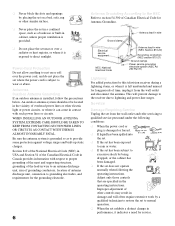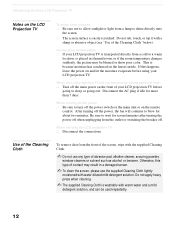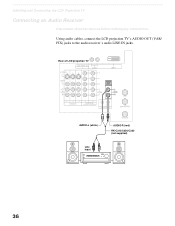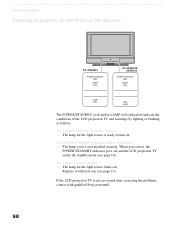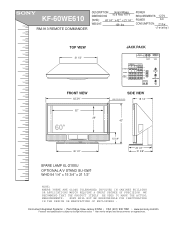Sony KF-60WE610 Support Question
Find answers below for this question about Sony KF-60WE610 - 60" Grand Wega™ Rear Projection Tv.Need a Sony KF-60WE610 manual? We have 8 online manuals for this item!
Question posted by fihaledge on July 22nd, 2013
How To Fix Kf60we610 Green Light Flashes About 100 Time Then To Red
The person who posted this question about this Sony product did not include a detailed explanation. Please use the "Request More Information" button to the right if more details would help you to answer this question.
Current Answers
Related Sony KF-60WE610 Manual Pages
Similar Questions
Turn Tv On Green Light Flashes 57 Times Then Turns Red Along With Lamp Light
Power light turred steady while hole lamp light flashes red
Power light turred steady while hole lamp light flashes red
(Posted by nrb4602 9 years ago)
My Sony Kf60we610 Won't Turn On Red Led Flashes 6 Times
(Posted by akcarlo 10 years ago)
Sony Rear Projection Tv Wont Turn On Green Light Blinks
(Posted by mariami 10 years ago)
Sony Lcd Projection Tv Kf-60we610 Picture Won't Turn On Light Flashes Green To
red
red
(Posted by dylakcald 10 years ago)
Kcf 42we655 Green Light Flash 20times The Red Flash Forever No Pauses Can U Help
when i turn tv on no picture i can here fans green light flash about 20 times then all powers off re...
when i turn tv on no picture i can here fans green light flash about 20 times then all powers off re...
(Posted by my1sonjames 11 years ago)