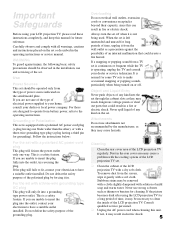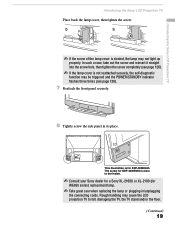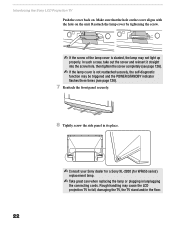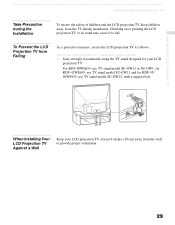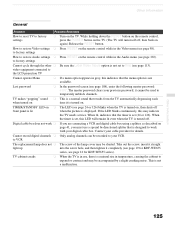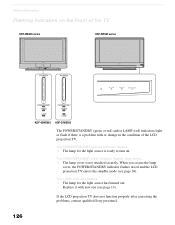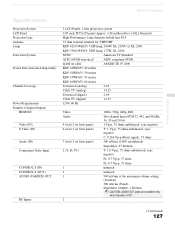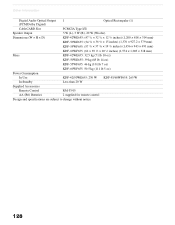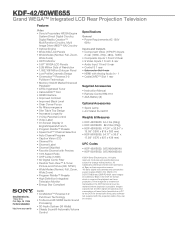Sony KDF-42WE655 Support Question
Find answers below for this question about Sony KDF-42WE655 - 42" Grand Wega™ Integrated Lcd Rear Projection Television.Need a Sony KDF-42WE655 manual? We have 7 online manuals for this item!
Question posted by my1sonjames on February 6th, 2013
Kcf 42we655 Green Light Flash 20times The Red Flash Forever No Pauses Can U Help
when i turn tv on no picture i can here fans green light flash about 20 times then all powers off red light flashes forever with no pauses can you help?
Current Answers
Related Sony KDF-42WE655 Manual Pages
Similar Questions
What Circuit Boards And Referance Points On Those Boards Should I Check 6 Red Bl
tv model kdf-55wf655 wont turn on it has six red blinking light pattern what circuit boards and/or r...
tv model kdf-55wf655 wont turn on it has six red blinking light pattern what circuit boards and/or r...
(Posted by mrjyd1160 8 years ago)
When The Lite Flashes Red On Far Left What Is The Problem On My Sony Grand Wega
I have a Sony Grand wega kf 60we610 bought in 2009. Button on far left flashes red and won't turn on...
I have a Sony Grand wega kf 60we610 bought in 2009. Button on far left flashes red and won't turn on...
(Posted by Rebeccalutz97 9 years ago)
Turn Tv On Green Light Flashes 57 Times Then Turns Red Along With Lamp Light
Power light turred steady while hole lamp light flashes red
Power light turred steady while hole lamp light flashes red
(Posted by nrb4602 9 years ago)
The Replacement Lamp Does Not Light Up Dlp Sony
(Posted by Flordmo 10 years ago)
How To Replace Sony Light Engine In A Kdf42we655
(Posted by whacta 10 years ago)