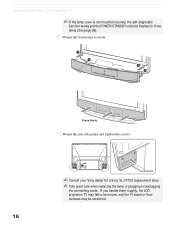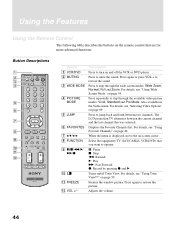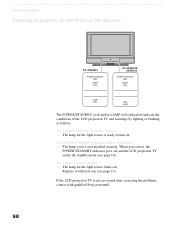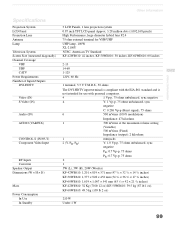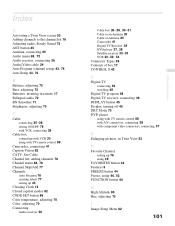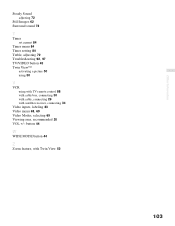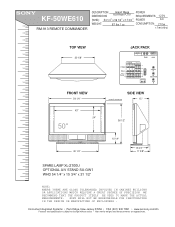Sony KF-50WE610 Support Question
Find answers below for this question about Sony KF-50WE610 - 50" Grand Wega™ Rear Projection Tv.Need a Sony KF-50WE610 manual? We have 8 online manuals for this item!
Question posted by Dap510 on January 2nd, 2015
Standby Led Blink Codes
My kf50we610 standby light flashes six times what does that mean and what are the other codes
Current Answers
Answer #1: Posted by Brainerd on January 2nd, 2015 1:00 AM
Hi, please refere to the codes given here:
http://www.ehow.com/how_7345293_understand-sony-blinking-codes.html
http://www.ehow.com/how_7345293_understand-sony-blinking-codes.html
I hope this helps you!
Please press accept to reward my effort or post again with more details if not satisfied.
Regards, Brainerd
Related Sony KF-50WE610 Manual Pages
Similar Questions
How To Hook Up Wireless Headphones To 46 Inch Sony Wega Rear Projection
(Posted by mnivechris 9 years ago)
Sony Grand Wega Model Kf-50we610 Will Not Start Red Light Code
(Posted by blaTennyo 10 years ago)
Sony Fs57m91 Rear Projection Television.
My Sony television, when powered on, goes to standby mode with led blinking thrice before repearing ...
My Sony television, when powered on, goes to standby mode with led blinking thrice before repearing ...
(Posted by rhljain 11 years ago)
Replaced G1 Board And Still Blinking Green Light 6 Times Than Red Light 6 Times
i f ahve replaced the g1 board and lamp tv still wont turn on the stand by light is blinking green 6...
i f ahve replaced the g1 board and lamp tv still wont turn on the stand by light is blinking green 6...
(Posted by ibsammie 12 years ago)
Standby Light Flashing
standby light flashing continuos. what is the code?
standby light flashing continuos. what is the code?
(Posted by WEAGLEWARDAMNEAGLE 13 years ago)