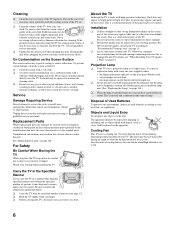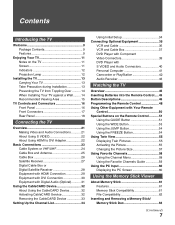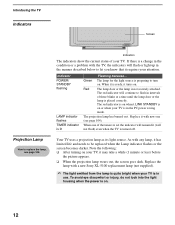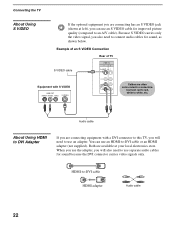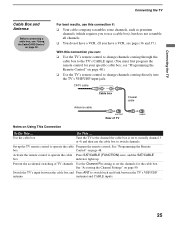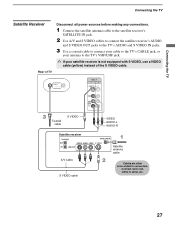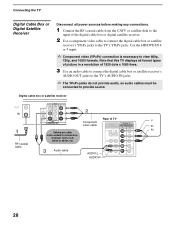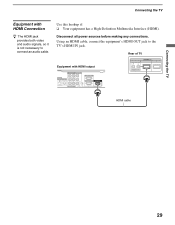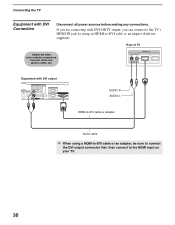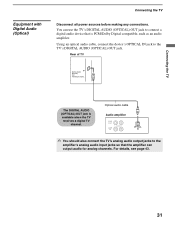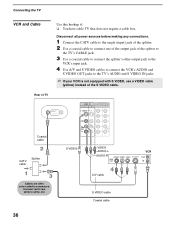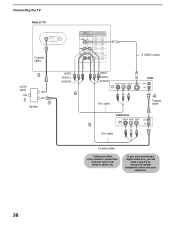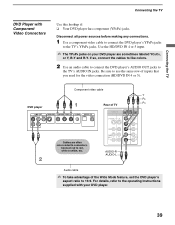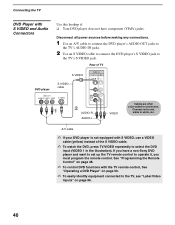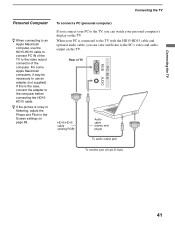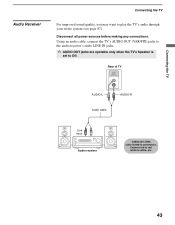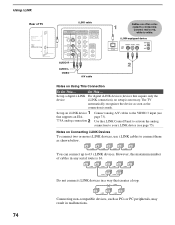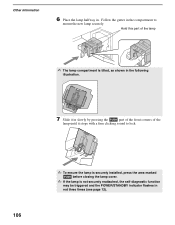Sony KDS-R60XBR1 Support Question
Find answers below for this question about Sony KDS-R60XBR1 - 60" Rear Projection TV.Need a Sony KDS-R60XBR1 manual? We have 1 online manual for this item!
Question posted by WEAGLEWARDAMNEAGLE on May 22nd, 2011
Standby Light Flashing
Requests for more information
How many times does it flash before it pauses and flashes again?
Jerry
Current Answers
Answer #1: Posted by divesrq on June 3rd, 2011 8:48 AM
The protection circuits (aka. self- diagnostics routines)
for the 2005 SXRD monitor the following circuits and conditions in and around the TV for abnormalities. If a failure occurs the Green Standby / Power LED on the front panel will Flash a unique pattern depending on the failure that occurred.
• Lamp Operating Condition ( Lamp Red LED Continuous Flash
Pattern)
• External Temperature ( 2 X Red Power/ Standby LED Flash Pattern)
• Internal Temperature ( 2 X Red Power/ Standby LED Flash Pattern)
• Lamp Temperature ( 2 X Red Power/ Standby LED Flash Pattern)
• Lamp Door Position ( 3X Red Power/ Standby LED Flash Pattern)
• Lamp Plug Position ( 3X Red Power/ Standby LED Flash Pattern)
• Fan Rotation (4X Red Power/ Standby LED Flash Pattern) • Lamp High Voltage ( 5X Red Power/ Standby LED Flash Pattern)
• Power Supply and Regulator Output Conditions ( 6X Red Power/Standby LED Flash Pattern)
• Audio Output Circuit Condition ( 7X Red Power/ Standby LED Flash Pattern)
• Device Acknowledgement ( 9X Red Power/ Standby LED Flash Pattern)
Related Sony KDS-R60XBR1 Manual Pages
Similar Questions
kds-r60xbr1 tv
so dark
My Sony television, when powered on, goes to standby mode with led blinking thrice before repearing ...
We have the stand and tv but do not know how to disconnect the tv from it's stand