Sony KF-42WE610 Support Question
Find answers below for this question about Sony KF-42WE610 - 42" Rear Projection TV.Need a Sony KF-42WE610 manual? We have 1 online manual for this item!
Question posted by mariojazz2002 on August 11th, 2016
Sony Repair Kit
how to use a sony repair kit on a G1 board KF-42WE610
Current Answers
There are currently no answers that have been posted for this question.
Be the first to post an answer! Remember that you can earn up to 1,100 points for every answer you submit. The better the quality of your answer, the better chance it has to be accepted.
Be the first to post an answer! Remember that you can earn up to 1,100 points for every answer you submit. The better the quality of your answer, the better chance it has to be accepted.
Related Sony KF-42WE610 Manual Pages
Operating Instructions - Page 1
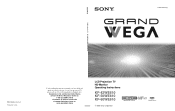
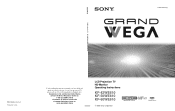
...097-546-13 (2)
LCD Projection TV KF-42WE610/50WE610/60WE610
Printed in Canada contact the Customer Relations Center at: (416) 499-SONY (7669)
LCD Projection TV HD-Monitor Operating Instructions
KF-42WE610 KF-50WE610 KF-60WE610
2003 Sony Corporation If, after reading this instruction manual, you have additional questions related to the use of your Sony projection TV, please call one of...
Operating Instructions - Page 2


...Sony logo, on the sticker, and also on a circuit
different from the broadcaster/cable company and/or program owner.
Note to persons.
This equipment generates, uses...rear of the LCD Projection TV, below . This document is encouraged to try to Article 820-40 of the NEC that provides guidelines for the remote control RM-Y913. MODEL: KF-42WE610, KF-50WE610, KF...the use this television ...
Operating Instructions - Page 3
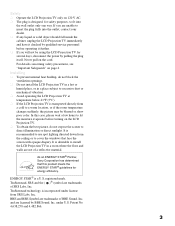
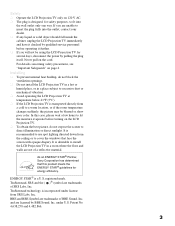
... temperature below 41°F (5°C). ❑ If the LCD Projection TV is incorporated under U.S.
Installing ❑ To prevent internal heat buildup, do not expose the screen to a warm location, or if the room temperature changes suddenly, the picture may be using the LCD Projection TV for safety purposes, to insert the plug fully into
the...
Operating Instructions - Page 7


....) for KF-42WE610, 2.0m (approx. 6.6ft.) for KF-50WE610 or 2.2m (approx. 7.2ft.) for a long period of the horizontal viewing area. ❑ When installing your foot or fingers.
If the lamp replacement indicator of its light source. When the set . Watch your LCD projection TV according to high temperature sources such as
its useful life, improper...
Operating Instructions - Page 8


... the Sony LCD Projection TV
Presenting the Sony LCD Projection TV 9 Using This Manual 10 Enjoying Your LCD Projection TV 11 Replacing the Lamp 13
Installing and Connecting the LCD Projection TV
Contents 17 Inserting Batteries into the Remote Control ..........17 Carrying Your LCD Projection TV 18 To Prevent the LCD Projection TV from Falling
Down 19 When Installing Your LCD Projection TV...
Operating Instructions - Page 9
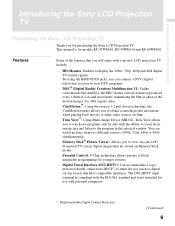
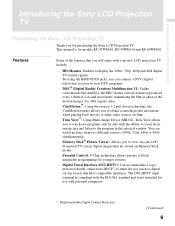
... standard and is for models KF-42WE610, KF-50WE610 and KF-60WE610. This manual is not intended for 480i signals only).
❑ CineMotion™: Using the reverse 3-2 pull down ...V-Chip technology allows parents to block unsuitable programming for purchasing the Sony LCD Projection TV.
You can connect a DTV (digital television) receiver to view DTV programs.
❑ DRC® (Digital...
Operating Instructions - Page 10


... LCD projection TV settings. It also shows you how to use your remote control functions.
3 Using the menus
This section teaches you how to ensure that you carefully review the contents of the following three sections in this manual are also found on -screen menus and adjust your initial setup. Introducing the Sony LCD Projection TV
❑...
Operating Instructions - Page 11


..., your LCD projection TV. Projection lamp Your LCD projection TV uses a projection lamp as its surface has a special coating. Replace the lamp with a new Sony XL-2100U replacement lamp (not supplied).
✍ Be sure to attach the lamp cover securely; Enjoying Your LCD Projection TV
Introducing the Sony LCD Projection TV
Introducing the Sony LCD Projection TV
Projection lamp Indicators...
Operating Instructions - Page 12
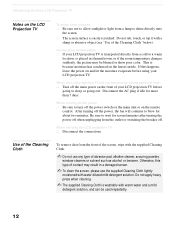
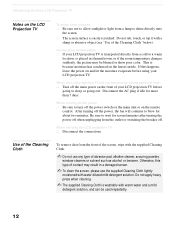
...The supplied Cleaning Cloth is washable with a
sharp or abrasive object (see "Use of your LCD projection TV before using your LCD projection TV is easily scratched. Do not rub, touch, or tap it with warm ... power ❑ Be sure to sleep or going out.
Introducing the Sony LCD Projection TV
Notes on the LCD Projection TV
To enjoy clear pictures ❑ Be sure not to allow sunlight or...
Operating Instructions - Page 13
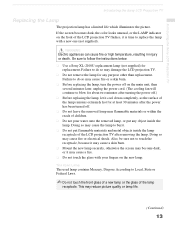
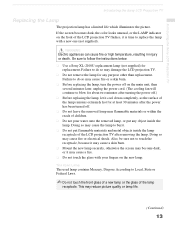
... follow the instructions below.
❑ Use a Sony XL-2100U replacement lamp (not supplied...projection TV.
❑ Do not remove the lamp for at least 30 minutes after removing the lamp. WARNING Electric appliances can cause fire or high temperature, resulting in injury or death. Introducing the Sony LCD Projection TV
Introducing the Sony LCD Projection TV
Replacing the Lamp
The projection...
Operating Instructions - Page 14


Introducing the Sony LCD Projection TV
1 Turn off the power switch on the rear side panel.
4 Remove the front panel.
5 Loosen the screw with a coin or similar object to remove the lamp cover.
14 Wait at least 30... off .)
✍ Do not touch the front glass of a new lamp or the glass of the box.
3 Loosen the screws on the LCD projection TV and after turning the power off the main power.
Operating Instructions - Page 15
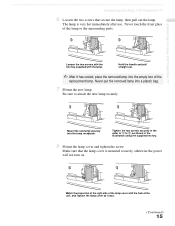
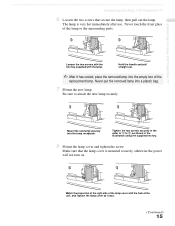
..., then pull out the lamp. Match the projection of the right side of the lamp cover with the lamp.
Tighten the two screws securely in the illustration using the supplied hex key.
8 Mount the lamp...out.
✍ After it was.
(Continued)
15 Introducing the Sony LCD Projection TV
Introducing the Sony LCD Projection TV
6 Loosen the two screws that the lamp cover is very hot immediately after...
Operating Instructions - Page 16
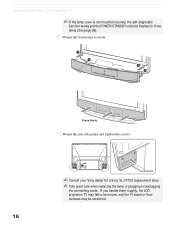
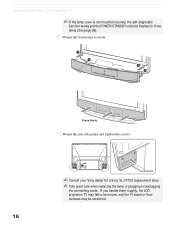
... Mount the rear side panel and tighten the screws.
✍ Consult your Sony dealer for three times (See page 98).
9 Mount the front panel securely. Introducing the Sony LCD Projection TV
✍ If the lamp cover is not mounted securely, the self-diagnostic
function works and the POWER/STANDBY indicator flashes for a Sony XL-2100U replacement...
Operating Instructions - Page 23
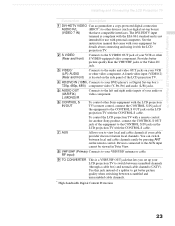
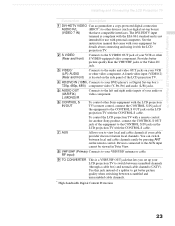
...projection TV with the CONTROL S cable.
To control the LCD projection TV with a remote control for another Sony product, connect the CONTROL S OUT jack of the equipment to the CONTROL S OUT jack on the LCD projection TV...that came with your equipment for
details about connecting and using it with the LCD
projection TV.
2 S VIDEO (Rear and front)
Connects to the left and right audio inputs...
Operating Instructions - Page 28


... in the Channel menu (see page 76).
✍ Your Sony remote control can be controlling all channel selection through your cable box, only one unscrambled channel is sent to the LCD projection TV, so you cannot use the Twin View feature. Cable
Rear of LCD projection TV VHF/UHF
IN
OUT
Cable box
Also, set Cable to...
Operating Instructions - Page 30
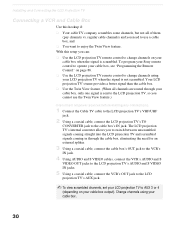
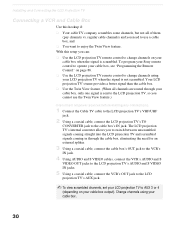
... is not scrambled. Change channels using your cable box.
30 The LCD projection TV's internal converter allows you cannot use a cable box, and
❑ You want to switch between unscrambled signals coming straight into the LCD projection TV and scrambled signals coming in through your cable box output). To program your Sony remote control to operate your...
Operating Instructions - Page 42
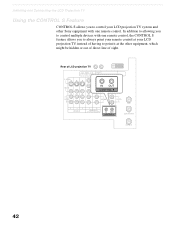
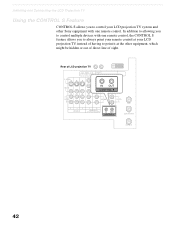
Installing and Connecting the LCD Projection TV
Using the CONTROL S Feature
CONTROL S allows you to always point your remote control at your LCD projection TV, instead of having to control your LCD projection TV system and other equipment, which might be hidden or out of direct line of LCD projection TV
42 Rear of sight.
In addition to allowing you to control...
Operating Instructions - Page 81


....
13 ans+
Not recommended for ages under 13.
16 ans+
Not recommended for details. See "TV Rating" on page 79, the Custom Rating Menu includes the following options. (If you selected U.S.A., ...see page 80.)
Option English Rating
French Rating
USA Rating
Description
C
All children. Using the Menus
Canadian custom rating options If you selected Canada as the country of residence on ...
Operating Instructions - Page 83
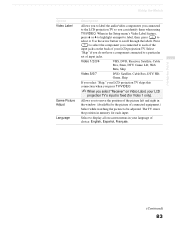
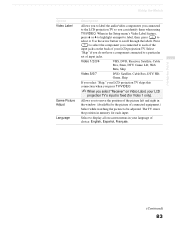
..., Beta, Skip
Video 5/6/7
DVD, Satellite, Cable Box, DTV, HD, Game, Skip
If you select "Skip," your LCD projection TV skips this
connection when you press TV/VIDEO.
✍ When you can identify them when using
TV/VIDEO. The TV stores the position in your language of input jacks. Select
"Skip" if you do not have a component...
Operating Instructions - Page 101
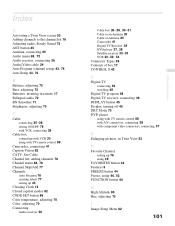
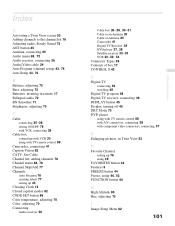
...-35 VCR 30-32, 34
Connector Types 24 Contents of box 17 CONTROL S 42
D
Digital TV connecting 39 watching 48
Digital TV program 48 Digital TV receiver, connecting 39 DISPLAY button 45 Display, turning off 45 DRC Mode 70 DVD player
using with TV remote control 88 with A/V connectors, connecting 38 with component video connectors, connecting...
Similar Questions
Sony Lcd Projection Tv Kf-42we610 Where Does The Lamp Go
(Posted by ltn8am 9 years ago)
How To Reset A Sony Lcd Projection Tv Model 42 We610
(Posted by Sho92meis 9 years ago)
Sony Grand Wega Kdf-55e2000 55-inch 3lcd Rear Projection Television Why Is It
so dark
so dark
(Posted by rdelesalleh 10 years ago)
Sony Fs57m91 Rear Projection Television.
My Sony television, when powered on, goes to standby mode with led blinking thrice before repearing ...
My Sony television, when powered on, goes to standby mode with led blinking thrice before repearing ...
(Posted by rhljain 11 years ago)
Lcd Projector With Dull Picture
we have a lcd projection tv model kf42we610 with a bad picture. how do i fix it?
we have a lcd projection tv model kf42we610 with a bad picture. how do i fix it?
(Posted by e3rdpicasso 12 years ago)

