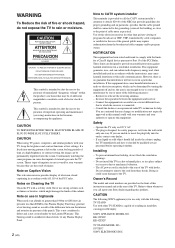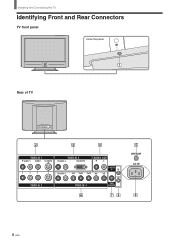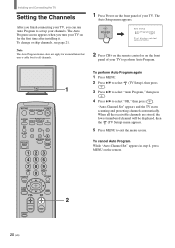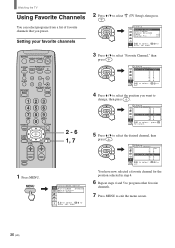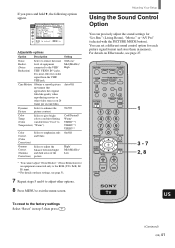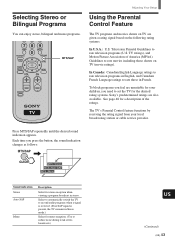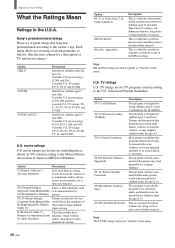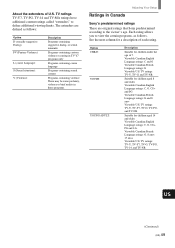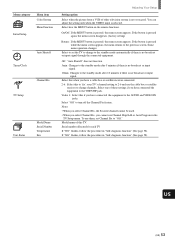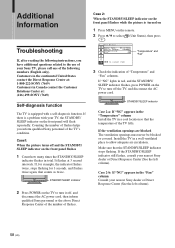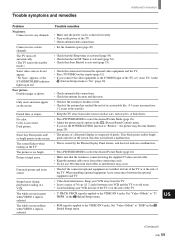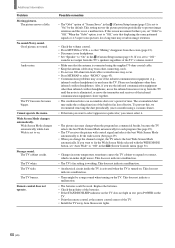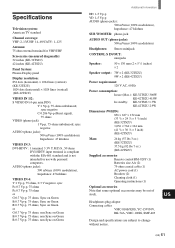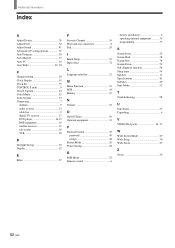Sony KE-42TS2U Support Question
Find answers below for this question about Sony KE-42TS2U - 42" Flat Panel Color Tv.Need a Sony KE-42TS2U manual? We have 3 online manuals for this item!
Current Answers
Related Sony KE-42TS2U Manual Pages
Similar Questions
Sony Tv No Sync
My sony plasma tv says no sync how do I fix that
My sony plasma tv says no sync how do I fix that
(Posted by wilsonshalena 3 years ago)
Hej, I Have Sony Led Tv , Model Nr: Kdl-40w605b. During Moving O The New Apartmn
During moving to the new apartment i have lost the screws of the table stand for TV. Which screw are...
During moving to the new apartment i have lost the screws of the table stand for TV. Which screw are...
(Posted by evg 7 years ago)
Cable For Sony Pdm4210 Plasma Television
I have a Sony plasma television that was wall mounted and when it was taken off the wall, the cable ...
I have a Sony plasma television that was wall mounted and when it was taken off the wall, the cable ...
(Posted by rosannaverrengia 10 years ago)
Sony Ke-42ts2u 42' Plasma Tv Lightning Struck
My TV was struck by lightning and I would like to fix it myself. The screen has no picture or sound....
My TV was struck by lightning and I would like to fix it myself. The screen has no picture or sound....
(Posted by tuffhuff69 12 years ago)