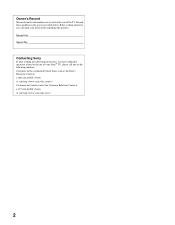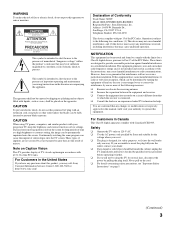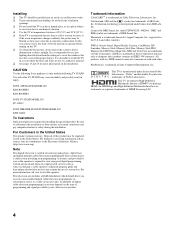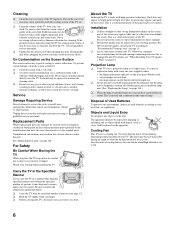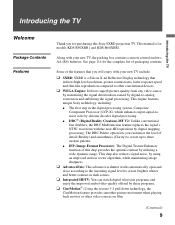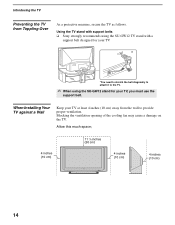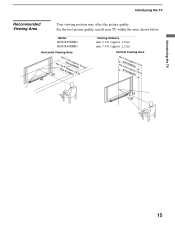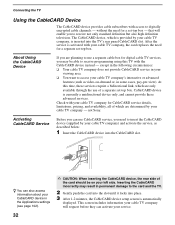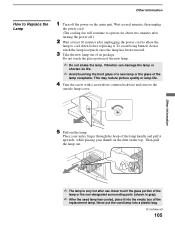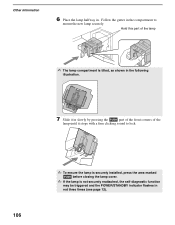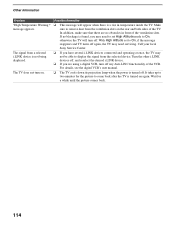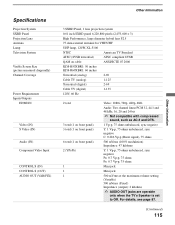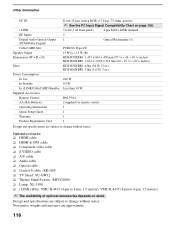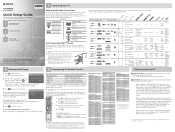Sony KDS-R50XBR1 Support Question
Find answers below for this question about Sony KDS-R50XBR1 - 50" Grand Wega™ Sxrd™ Rear Projection Television.Need a Sony KDS-R50XBR1 manual? We have 7 online manuals for this item!
Question posted by BERNRXGMAILCOM on March 21st, 2013
Sony Kds-r50xbr1. Does The Fan Blow In Or Out. I Have It Blowing Out. Ok?
it makes more noise than my original fan (labelled Sony). Not a big deal, I worry about cooling.
Both lamp and fan were a snap to install.
Bern
Current Answers
Related Sony KDS-R50XBR1 Manual Pages
Similar Questions
How Often Change Bulb 50 Sony Wega Sxrd Hd Lcd Tv Projection Lamp Dark Picture
(Posted by scottcyb 9 years ago)
How Do I Replace The Cooling Fan On A Sony Kds-r50xbr1
(Posted by cljacroling 9 years ago)
How To Replace The Cooling Lamp Fan On A Sony Wega Tv
(Posted by aqibigd 10 years ago)
How Do I Replace The Fan On My Sony Kds-r50xbr1?
(Posted by afvbaad 10 years ago)
Dake Screen On Sony Wega Kds-r50xbr1
I have a sony wega kds-r50xbr1. The lamp has been replaced and the fans work but the screed still wi...
I have a sony wega kds-r50xbr1. The lamp has been replaced and the fans work but the screed still wi...
(Posted by jimmay67 11 years ago)