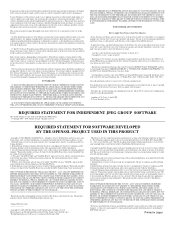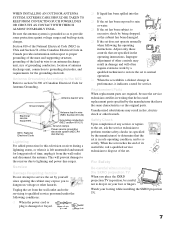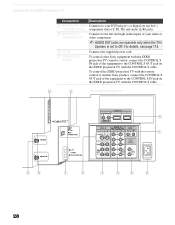Sony KDS-70Q006 - 70" Qualia 006 Support and Manuals
Get Help and Manuals for this Sony item

View All Support Options Below
Free Sony KDS-70Q006 manuals!
Problems with Sony KDS-70Q006?
Ask a Question
Free Sony KDS-70Q006 manuals!
Problems with Sony KDS-70Q006?
Ask a Question
Most Recent Sony KDS-70Q006 Questions
When Tv Is Turned On There Is Volume But No Picture. The Power Standby Indicator
The tv has volume but no picture. The power standby indicator is blinking green but the picture will...
The tv has volume but no picture. The power standby indicator is blinking green but the picture will...
(Posted by Itiska78 6 years ago)
Board A Little White Quick Connect Wire Coming Off Of That Where Does It Connect
(Posted by Rferri 6 years ago)
Sont Quallia Ballast
my tv keeps blowing out the bulbs now there no power going to the bulb?
my tv keeps blowing out the bulbs now there no power going to the bulb?
(Posted by chrisflores310 7 years ago)
How To Get Into Settings Without Remote
how to get into settings without remote
how to get into settings without remote
(Posted by Cmathews29 8 years ago)
How Often Change Bulb 50 Sony Wega Sxrd Hd Lcd Tv Projection Lamp Dark Picture
(Posted by scottcyb 9 years ago)
Popular Sony KDS-70Q006 Manual Pages
Sony KDS-70Q006 Reviews
We have not received any reviews for Sony yet.