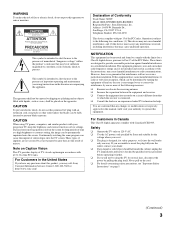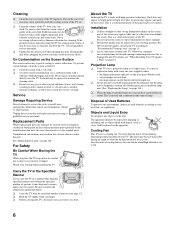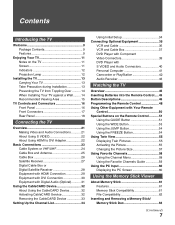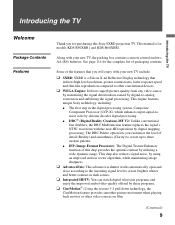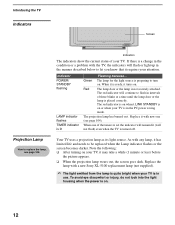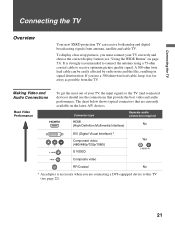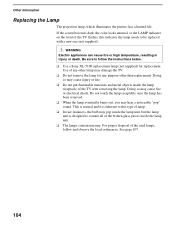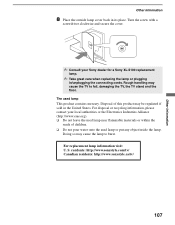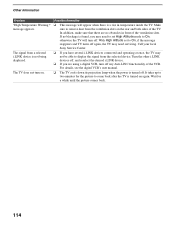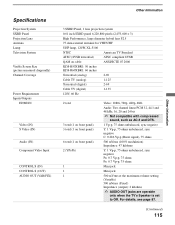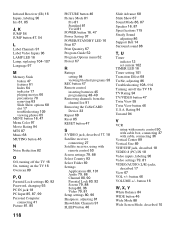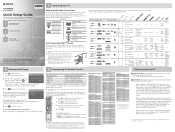Sony KDS-R50XBR1 Support Question
Find answers below for this question about Sony KDS-R50XBR1 - 50" Grand Wega™ Sxrd™ Rear Projection Television.Need a Sony KDS-R50XBR1 manual? We have 7 online manuals for this item!
Question posted by gyJEWEL on July 8th, 2014
What Does The Lamp Project Onto Inside The Kdsr50xbr1
The person who posted this question about this Sony product did not include a detailed explanation. Please use the "Request More Information" button to the right if more details would help you to answer this question.
Current Answers
Related Sony KDS-R50XBR1 Manual Pages
Similar Questions
How Often Change Bulb 50 Sony Wega Sxrd Hd Lcd Tv Projection Lamp Dark Picture
(Posted by scottcyb 9 years ago)
My Sony Wega Sxrd Will Not Turn On Lamp Led Flashes Red Continuously
(Posted by j21mmarion 9 years ago)
How To Adjust Color For Sony Wega Sxrd Tv
(Posted by mmapril 10 years ago)
Can You Leave The Lamp Cover Off A Sony Grand Wega Projection Tv
(Posted by skulomnisc 10 years ago)
Red Led Is Blinking 4 Times
when turn on I get video and audio for a second then it turns black and the red Led starts blinking ...
when turn on I get video and audio for a second then it turns black and the red Led starts blinking ...
(Posted by docglgmat 12 years ago)