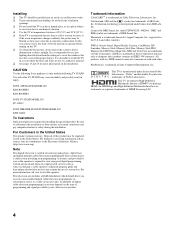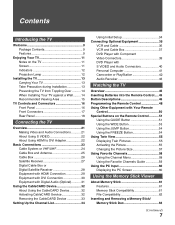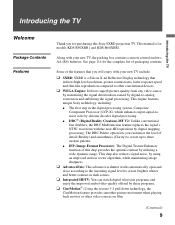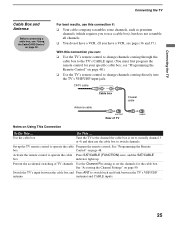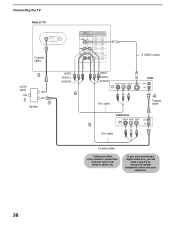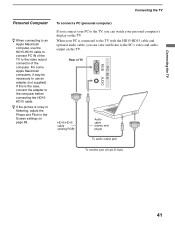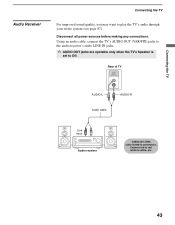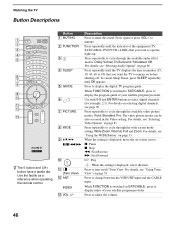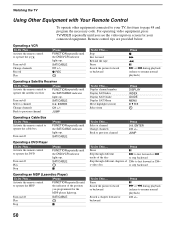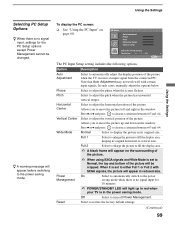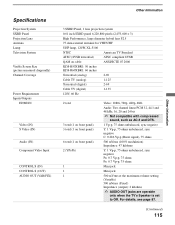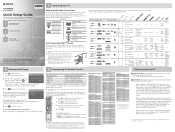Sony KDS-R50XBR1 Support Question
Find answers below for this question about Sony KDS-R50XBR1 - 50" Grand Wega™ Sxrd™ Rear Projection Television.Need a Sony KDS-R50XBR1 manual? We have 7 online manuals for this item!
Question posted by rlucier on September 9th, 2012
Apple Tv Stopped Working
Why did my Apple TVstop working with my
KDS-R50XBR1
Is there a fix?
Current Answers
Related Sony KDS-R50XBR1 Manual Pages
Similar Questions
How Often Change Bulb 50 Sony Wega Sxrd Hd Lcd Tv Projection Lamp Dark Picture
(Posted by scottcyb 9 years ago)
My Sony Wega Sxrd Will Not Turn On Lamp Led Flashes Red Continuously
(Posted by j21mmarion 9 years ago)
How To Connect Apple Tv To Sony Grand Wega Kf-50we610
(Posted by rkcbantl 10 years ago)
How To Adjust Color For Sony Wega Sxrd Tv
(Posted by mmapril 10 years ago)
Red Led Is Blinking 4 Times
when turn on I get video and audio for a second then it turns black and the red Led starts blinking ...
when turn on I get video and audio for a second then it turns black and the red Led starts blinking ...
(Posted by docglgmat 12 years ago)