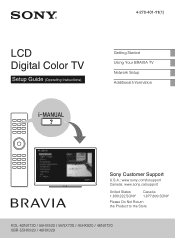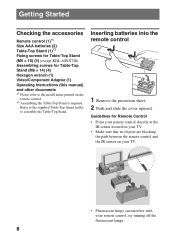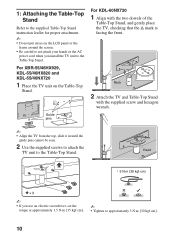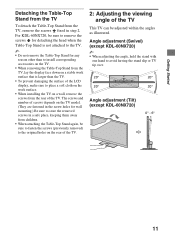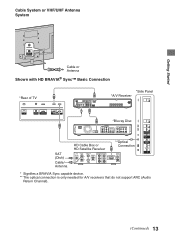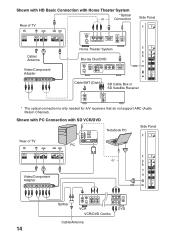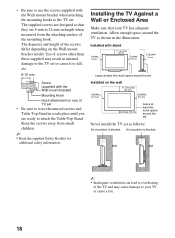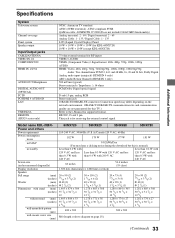Sony KDL-60NX720 Support Question
Find answers below for this question about Sony KDL-60NX720.Need a Sony KDL-60NX720 manual? We have 4 online manuals for this item!
Question posted by joeyz on October 27th, 2011
Hook Up A Analog Audio Output
How do you hook up to a reeiver that only has an analog audio connection? The TV only has a single optical digital output connection.
Requests for more information
Request from TVDan on October 27th, 2011 6:20 AM
perhaps you should post the question under the model of the receiver, and include such things as if you are using a cable/satellite box. since you can output the audio from these boxes to the amplifier.
perhaps you should post the question under the model of the receiver, and include such things as if you are using a cable/satellite box. since you can output the audio from these boxes to the amplifier.
Current Answers
Related Sony KDL-60NX720 Manual Pages
Similar Questions
Where Can I Buy The Stand-base For A Sony Kdl-52xbr4 Flat Screen Television?
I have the TV itself, but the old owner put it on the wall and threw away the stand-base that came w...
I have the TV itself, but the old owner put it on the wall and threw away the stand-base that came w...
(Posted by drewlinkedin6 10 years ago)
I'm Looking For The Serial#for Sony Lcd Flat Panel Tv.model Is Kdl32xbr6
(Posted by gerthou2005 10 years ago)
Is Sony Kdl-60nx720 Is Multi System Tv. And Voltage Is 110-240
Is Sony KDL-60NX720 is multi system TV. And voltage is 110-240 and can be used in Asia.
Is Sony KDL-60NX720 is multi system TV. And voltage is 110-240 and can be used in Asia.
(Posted by meermt 12 years ago)
I Have A Kdl-60nx720 With A Rm-yd059 Remote.
Can I purchase a remote that will operate the Dennon reciever? IE. RM-YD057 or the RM-YD067.
Can I purchase a remote that will operate the Dennon reciever? IE. RM-YD057 or the RM-YD067.
(Posted by xcavator1 12 years ago)
Removal Of On Screen Features Display From Sony Kdl-46nx720
I'll like to know how to remove the on screen features display bar (TrackID, Presence Sensor, HDMI, ...
I'll like to know how to remove the on screen features display bar (TrackID, Presence Sensor, HDMI, ...
(Posted by Ainoje 12 years ago)