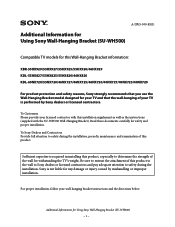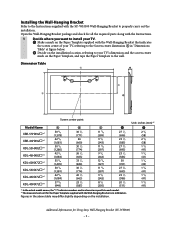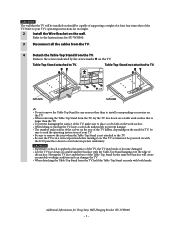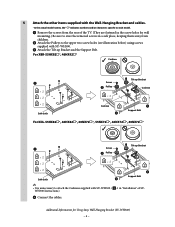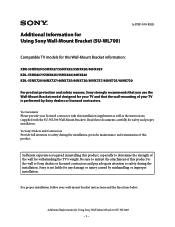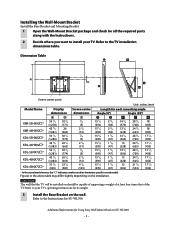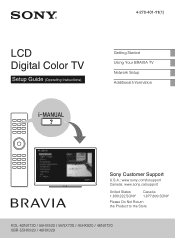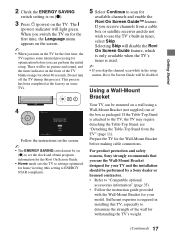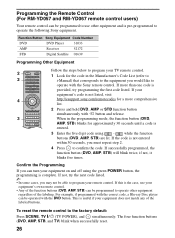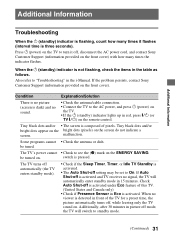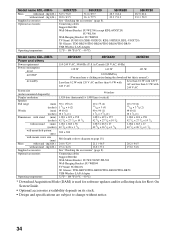Sony KDL-55NX720 Support Question
Find answers below for this question about Sony KDL-55NX720.Need a Sony KDL-55NX720 manual? We have 6 online manuals for this item!
Question posted by mattyj22 on August 14th, 2014
Sony Kdl-55nx720 Led Flashing 5 Times
Red LED flashing five times, pausing and then repeating, what fault does this indicate?
Current Answers
Answer #1: Posted by TommyKervz on August 16th, 2014 5:05 AM
Related Sony KDL-55NX720 Manual Pages
Similar Questions
Sony Kdl 55nx810 Red Light Flashing 4 Times.
My original problem started when the tv would power on, the back-light would come on but I did not h...
My original problem started when the tv would power on, the back-light would come on but I did not h...
(Posted by carlwaeckerle 9 years ago)
Code For 4blinks Of Standby Light In Led Sony Kdl-55nx720
(Posted by anita11637 11 years ago)
How Do I Syinc 3d Glasses With My Sony 3d Model#kdl-55nx720
(Posted by abidaK27 12 years ago)
My Sony Kdl-40w4100 Won't Turn On And The Stand By Light Flashes 7 Times Pauses
(Posted by felixvizcaya 12 years ago)