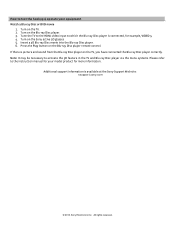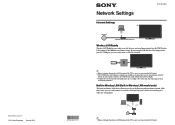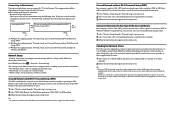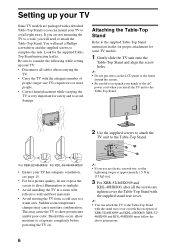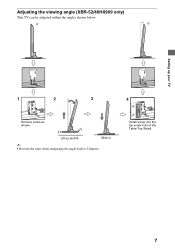Sony KDL-55HX800 Support Question
Find answers below for this question about Sony KDL-55HX800 - 55" Class Bravia Hx800 Led Backlit Lcd Hdtv.Need a Sony KDL-55HX800 manual? We have 8 online manuals for this item!
Question posted by rudycordeiro on September 20th, 2011
How Do I Set The Volume So It Don!t Increase At All. [email protected]
On channel 2 in honolulu, hawaii...When certain commericals come on, the volume increase on the high side.
Current Answers
Answer #2: Posted by tfarner7 on September 20th, 2011 9:21 PM
That is an issue that the FCC has addressed. They are passing a law to prohibit the advertising companies from boosting their volume to draw attention. The tv itself cannot determine the loudness of an ad over the volume in general. What I have done is contact the channels that have this problem and complained to them. They can adjust the volume before broadcasting.
Related Sony KDL-55HX800 Manual Pages
Similar Questions
Www.sony-asia.com/support-model Bravia-kdl-55/46/40/32ex720
when i switch on the above model standby indicator is flashing 4 time (4 second duration).please giv...
when i switch on the above model standby indicator is flashing 4 time (4 second duration).please giv...
(Posted by shan31548 8 years ago)
My Sony Bravia Kdl-55hx800 Just Went Off And Wont Come Back On
(Posted by tjwilcox2 9 years ago)
Does Widi Direct Work On Sony Tv Kdl55hx800
(Posted by laedrcw 9 years ago)
How To Reset Sony Kdl-55hx800 3d Hdtv To Factory Settings
(Posted by bobsltmla 10 years ago)
How To Make Kdl-40nx711 Louder
(Posted by magnoliausa 12 years ago)