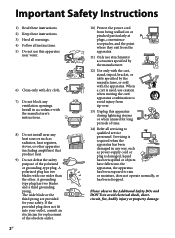Sony KDL-55EX720 Support Question
Find answers below for this question about Sony KDL-55EX720.Need a Sony KDL-55EX720 manual? We have 4 online manuals for this item!
Question posted by aarvee7 on November 20th, 2012
55ex720 Sony 4 Times Blinking
my sony tv has the same problem
Current Answers
Answer #1: Posted by TVDan on November 21st, 2012 9:58 AM
http://www.encompassparts.com/item/8354373/Sony/A-1804-042-A/Ld_blk_B_Mount
this board could cause this back light error
TV Dan
Related Sony KDL-55EX720 Manual Pages
Similar Questions
Table Top Stand For Sony Kdl-40vl130 Tv
Where can I get a stand for a Sony KDL-40VL130 TV to replace the one that came with it? I would like...
Where can I get a stand for a Sony KDL-40VL130 TV to replace the one that came with it? I would like...
(Posted by parkbone 9 years ago)
Sony Kdl 46ex700in5 Tv Standby Lights Blinks 3 Times Withina Two Secs.can Not Se
Sony Kdl 46ex700in5 Tv Standby Lights Blinks 3 Times Withina Two Secs.can Not Settpoaccfowwbtpor
Sony Kdl 46ex700in5 Tv Standby Lights Blinks 3 Times Withina Two Secs.can Not Settpoaccfowwbtpor
(Posted by dipakchauhan 10 years ago)
Mi Sony Tv Kdl55ex720 Turns On And Off And Starts Blinking 4 Times
(Posted by jackgulyan 11 years ago)
Brand New Kdl 55ex723, It Now Has Only Standby Red Button Blinks In Interval 1-2
brand new sony bravia tv just suddenly died and only a red standby signal is blinking in interval 1-...
brand new sony bravia tv just suddenly died and only a red standby signal is blinking in interval 1-...
(Posted by lanasalamito 11 years ago)