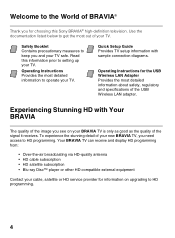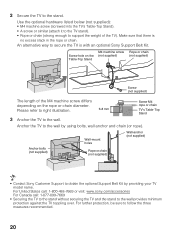Sony KDL55EX640 Support Question
Find answers below for this question about Sony KDL55EX640.Need a Sony KDL55EX640 manual? We have 1 online manual for this item!
Question posted by katibmw on September 2nd, 2013
How To Hook Up My Sony Tv Kdl-55ex640
The person who posted this question about this Sony product did not include a detailed explanation. Please use the "Request More Information" button to the right if more details would help you to answer this question.
Current Answers
Related Sony KDL55EX640 Manual Pages
Similar Questions
Sony Tv Kdl-70r550a Cannot Return Back To Service Menu
November 25, 2015I need technical support with my TV, My TV model is Sony KDL-70R550A and my serial ...
November 25, 2015I need technical support with my TV, My TV model is Sony KDL-70R550A and my serial ...
(Posted by alpon 8 years ago)
Sonykdl55ex640
I can't play videos or photos on my Sony bravia kdl-55ex640 thru USB connect with myoto"g" android c...
I can't play videos or photos on my Sony bravia kdl-55ex640 thru USB connect with myoto"g" android c...
(Posted by jaytrudel72jet 9 years ago)
Where Can I Get An Ir Board For Sony Flat Screen Tv Kdl-32l5000
(Posted by Bigbit 10 years ago)