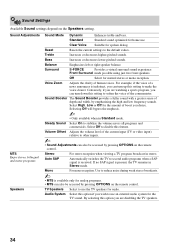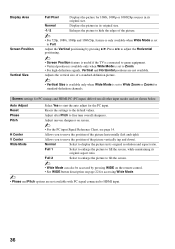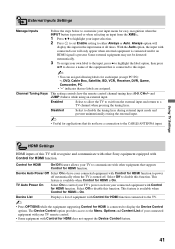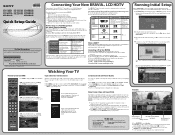Sony KDL-52W4100 Support Question
Find answers below for this question about Sony KDL-52W4100 - 52" LCD TV.Need a Sony KDL-52W4100 manual? We have 2 online manuals for this item!
Question posted by drivlib on February 14th, 2014
Kdl-52w4100 Won't Accept Ir Remote Signal
The person who posted this question about this Sony product did not include a detailed explanation. Please use the "Request More Information" button to the right if more details would help you to answer this question.
Current Answers
Related Sony KDL-52W4100 Manual Pages
Similar Questions
Sony Bravia Kdl-52w4100 52 Lcd Tv Wont Turn On
(Posted by lriozskydrum 10 years ago)
Sony Kdl-52w4100 Quick Setup Guide
How can I obtain a copy of the quick setup guide for the Sony KDL-52W4100 TV?
How can I obtain a copy of the quick setup guide for the Sony KDL-52W4100 TV?
(Posted by glines0074 10 years ago)
Tv Working Fine. Will Not Accept Any Remote Information From Any Of The Remotes
(Posted by preinerd 11 years ago)
Tv Does Not Receive Remote Signal
bravia kdl32l5000 no longer responds to remote signals. remote control has new btteries and controls...
bravia kdl32l5000 no longer responds to remote signals. remote control has new btteries and controls...
(Posted by aleevdb 11 years ago)