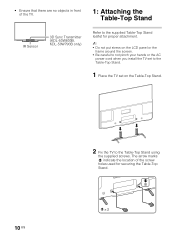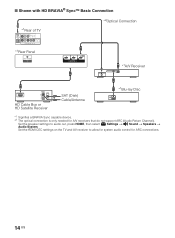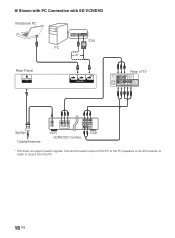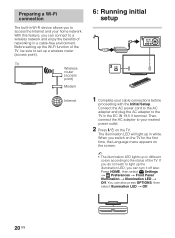Sony KDL-50W700B Support Question
Find answers below for this question about Sony KDL-50W700B.Need a Sony KDL-50W700B manual? We have 1 online manual for this item!
Question posted by prolec on January 10th, 2015
Media Server On Sony Kdl50w700b Switching Off
While TV is switched off, put in USB storage device into USB port on TV. Switch on TV then press home, move arrow to media server press icon and media server comes up and showing name of USB storage device. Move arrow, highlight storage USB device and press OK. Screen comes up no change in actual files, press a file then slowly starts. Turn off file to move to another file while searching comes up with "media server turned off" then screen goes black. Please can you help with this problem.
Current Answers
Related Sony KDL-50W700B Manual Pages
Similar Questions
How Do I Download Hbo App On My Sony Kdl-50w700b? Google Play Isnâ??t An Ap
I've been trying to download HBO GO app on my Sony KDL-50W700B and it is not an availible app. Doesn...
I've been trying to download HBO GO app on my Sony KDL-50W700B and it is not an availible app. Doesn...
(Posted by Wesemison 5 years ago)
Replacement Template
I am wanting to mount my Sony television. Model Kdl - 50w700b. The paper template that came with the...
I am wanting to mount my Sony television. Model Kdl - 50w700b. The paper template that came with the...
(Posted by Rjsdogg08 8 years ago)
Sony Kdl 50w700b And Bluetooth
Can I connect a bluetooth headset?
Can I connect a bluetooth headset?
(Posted by jawesolowski 8 years ago)
Television Turns On Sony Symbol Appears Then Screen Goes Black Green Led Stays O
(Posted by rkyoung 9 years ago)
Where Can I Get A Replacement Stand For A Sony Kdl-32m4000 Tv?
Where can I get a replacement stand for a Sony KDL-32M4000 TV?
Where can I get a replacement stand for a Sony KDL-32M4000 TV?
(Posted by jimhenson 10 years ago)