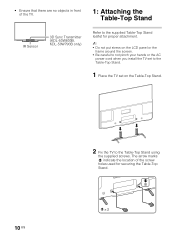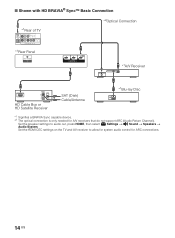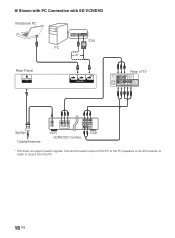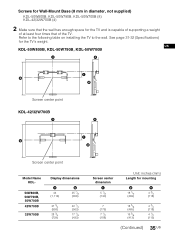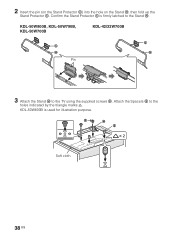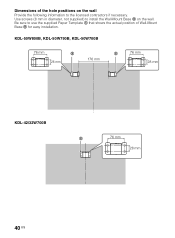Sony KDL-50W700B Support Question
Find answers below for this question about Sony KDL-50W700B.Need a Sony KDL-50W700B manual? We have 1 online manual for this item!
Question posted by Rjsdogg08 on February 19th, 2016
Replacement Template
I am wanting to mount my Sony television. Model Kdl - 50w700b. The paper template that came with the tv when purchased has been thrown away., I am trying to find where I can get a replacement.. Any suggestions
Current Answers
Related Sony KDL-50W700B Manual Pages
Similar Questions
How Do I Download Hbo App On My Sony Kdl-50w700b? Google Play Isnâ??t An Ap
I've been trying to download HBO GO app on my Sony KDL-50W700B and it is not an availible app. Doesn...
I've been trying to download HBO GO app on my Sony KDL-50W700B and it is not an availible app. Doesn...
(Posted by Wesemison 5 years ago)
Sony Kdl 50w700b And Bluetooth
Can I connect a bluetooth headset?
Can I connect a bluetooth headset?
(Posted by jawesolowski 8 years ago)
Is Sony Model No. Kdl - 40s20l1 Work With Apple Tv?
Is Sony model no. KDL - 40S20L1 work with Apple TV?
Is Sony model no. KDL - 40S20L1 work with Apple TV?
(Posted by Aclkim 10 years ago)
Is Sony Kdl-60nx720 Is Multi System Tv. And Voltage Is 110-240
Is Sony KDL-60NX720 is multi system TV. And voltage is 110-240 and can be used in Asia.
Is Sony KDL-60NX720 is multi system TV. And voltage is 110-240 and can be used in Asia.
(Posted by meermt 12 years ago)