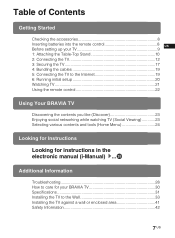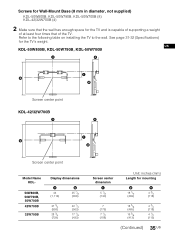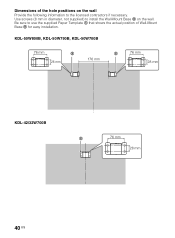Sony KDL-50W700B Support Question
Find answers below for this question about Sony KDL-50W700B.Need a Sony KDL-50W700B manual? We have 1 online manual for this item!
Question posted by ncardenn on July 4th, 2015
What Wall Mounts Are Compatible? I Need Fully Articulating Mount For Corner.
Current Answers
Answer #1: Posted by TommyKervz on July 4th, 2015 11:50 PM
http://www.amazon.com/Articulating-Mount-KDL50W700B-SMART-Extension/dp/B00UROCCSW
http://www.amazon.com/motion-articulating-mount-KDL50W700B-Seller/dp/B00WHBB1MG
If the stands listed on the links above are not the one's you are looking for please call one of the Sony partner/ authorized dealer to assist you
Sony Parts sales are now being directly managed by Sony partners.
Encompass Parts
1-866-779-5153
Andrews Electronics Inc.
1-800-289-0300
Union Electronics
1-800-648-6657
Related Sony KDL-50W700B Manual Pages
Similar Questions
I am wanting to mount my Sony television. Model Kdl - 50w700b. The paper template that came with the...
Bought a Sony Bluray DVD with high speed HDMI cable for connecting. Does the TV have more than 1 HDM...
How and where do I find one?A