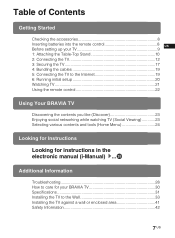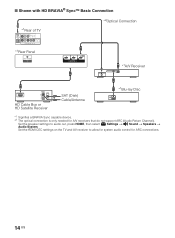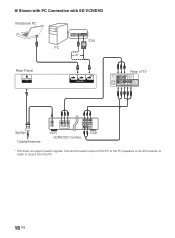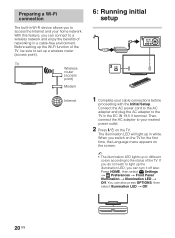Sony KDL-50W700B Support Question
Find answers below for this question about Sony KDL-50W700B.Need a Sony KDL-50W700B manual? We have 1 online manual for this item!
Question posted by valeriejansen on August 30th, 2015
Connecting Sony Bluray Dvd To To Sony 50w
Bought a Sony Bluray DVD with high speed HDMI cable for connecting. Does the TV have more than 1 HDMI port? The 2 unused ports on the back do not allow me to plug in the high speed HDMI cable.
Current Answers
Related Sony KDL-50W700B Manual Pages
Similar Questions
How Do I Download Hbo App On My Sony Kdl-50w700b? Google Play Isnâ??t An Ap
I've been trying to download HBO GO app on my Sony KDL-50W700B and it is not an availible app. Doesn...
I've been trying to download HBO GO app on my Sony KDL-50W700B and it is not an availible app. Doesn...
(Posted by Wesemison 5 years ago)
Replacement Template
I am wanting to mount my Sony television. Model Kdl - 50w700b. The paper template that came with the...
I am wanting to mount my Sony television. Model Kdl - 50w700b. The paper template that came with the...
(Posted by Rjsdogg08 8 years ago)
Sony Kdl 50w700b And Bluetooth
Can I connect a bluetooth headset?
Can I connect a bluetooth headset?
(Posted by jawesolowski 8 years ago)
Can I Connect My Tv To The Internet? I Am Trying To Use Netflix. Ty
I have satellite internet and want to connect my tv to the internet but can't figure out how to and ...
I have satellite internet and want to connect my tv to the internet but can't figure out how to and ...
(Posted by bnfisher76 11 years ago)
I'm Having Problems With My Non Sony Dvd Players Via Hdmi. Pic But No Sound??
I purchased my SONY 55NX720 and I'm having problems with no sound coming from my DVD players via HDM...
I purchased my SONY 55NX720 and I'm having problems with no sound coming from my DVD players via HDM...
(Posted by miked051 12 years ago)