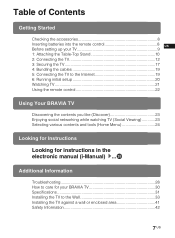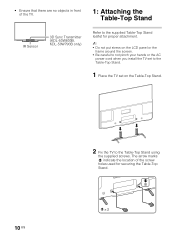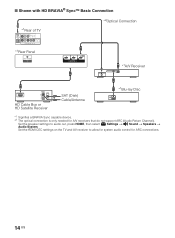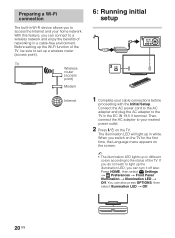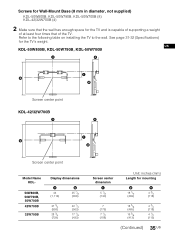Sony KDL-50W700B Support Question
Find answers below for this question about Sony KDL-50W700B.Need a Sony KDL-50W700B manual? We have 1 online manual for this item!
Question posted by amphy900 on October 9th, 2015
Best Picture Settings
hello i need help on finding the best scene or best calibration settings for my sony bravia tvmodel No.kdl 50w700b for watching movies
Current Answers
Answer #1: Posted by TechSupport101 on October 9th, 2015 9:27 PM
See the 'Picture Settings' section of the Operating Instructions doc here https://www.helpowl.com/manuals/Sony/KDL50W700B/229226 to avail the best picture from the set.
Related Sony KDL-50W700B Manual Pages
Similar Questions
How Do I Download Hbo App On My Sony Kdl-50w700b? Google Play Isnâ??t An Ap
I've been trying to download HBO GO app on my Sony KDL-50W700B and it is not an availible app. Doesn...
I've been trying to download HBO GO app on my Sony KDL-50W700B and it is not an availible app. Doesn...
(Posted by Wesemison 5 years ago)
Replacement Template
I am wanting to mount my Sony television. Model Kdl - 50w700b. The paper template that came with the...
I am wanting to mount my Sony television. Model Kdl - 50w700b. The paper template that came with the...
(Posted by Rjsdogg08 8 years ago)
Sony Kdl 50w700b And Bluetooth
Can I connect a bluetooth headset?
Can I connect a bluetooth headset?
(Posted by jawesolowski 8 years ago)
Where To Get Sony Bravia Tv Model Kdl-55hx800 Usb Adapter
(Posted by ecsuper 10 years ago)
No Power To My Sony Bravia Tv Model Kdl-40ex400
Tv will not turn on with remote or manually. Tried unplugging from strip for 5 min. then plugging ba...
Tv will not turn on with remote or manually. Tried unplugging from strip for 5 min. then plugging ba...
(Posted by crow5156 11 years ago)