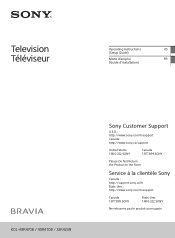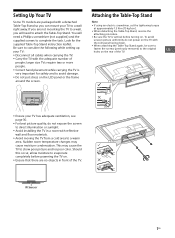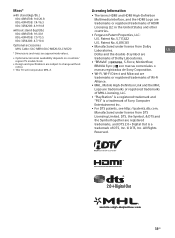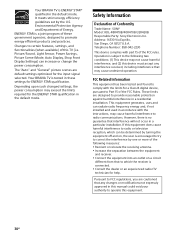Sony KDL-48R470B Support Question
Find answers below for this question about Sony KDL-48R470B.Need a Sony KDL-48R470B manual? We have 3 online manuals for this item!
Question posted by jp11111118 on April 27th, 2015
Turn Off Demo Mode
how do I turn off demo mode loop
Current Answers
Answer #1: Posted by sabrie on April 27th, 2015 9:17 PM
the video on the link below will give you instructions on how to exit demo mode on the sony tv.
www.techboss.co.za
Related Sony KDL-48R470B Manual Pages
Similar Questions
What Is The Latest Update For This Model And How Do I Perform Perform Update?
(Posted by Tommyperez969 2 years ago)
What Size Screws Are Required To Attach The Stand Base To The Tv?
what size screws are required to attach the stand base to the TV?
what size screws are required to attach the stand base to the TV?
(Posted by michaeltulk 2 years ago)
Where Can I Buy The Stand-base For A Sony Kdl-52xbr4 Flat Screen Television?
I have the TV itself, but the old owner put it on the wall and threw away the stand-base that came w...
I have the TV itself, but the old owner put it on the wall and threw away the stand-base that came w...
(Posted by drewlinkedin6 10 years ago)
Do I Need A Video Cartridge To Run The Sony Flat Panel Display ?
(Posted by crubiana 10 years ago)