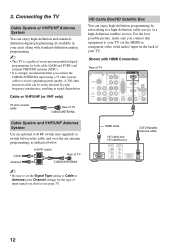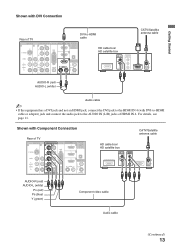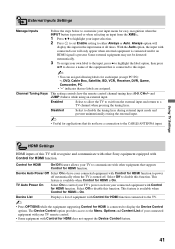Sony KDL-46W4100 Support Question
Find answers below for this question about Sony KDL-46W4100 - 46" LCD TV.Need a Sony KDL-46W4100 manual? We have 1 online manual for this item!
Question posted by paulcapp on August 11th, 2011
Where Do I Connect My External Antenna? What Is The Best Antenna?
The person who posted this question about this Sony product did not include a detailed explanation. Please use the "Request More Information" button to the right if more details would help you to answer this question.
Current Answers
Related Sony KDL-46W4100 Manual Pages
Similar Questions
Looking For A Pedestal Stand
Desperatly seeking a Pedestal Stand for a Sony Bravia Model: KDL-46S4100I can't find one anywhere an...
Desperatly seeking a Pedestal Stand for a Sony Bravia Model: KDL-46S4100I can't find one anywhere an...
(Posted by deecarlson 10 years ago)
Adding Local Channel Antenna To This Tv
wanting to add local channel antenna to this tv will i need a converter box alone with the antenna?
wanting to add local channel antenna to this tv will i need a converter box alone with the antenna?
(Posted by rat2us 12 years ago)
Sony Kdl-40z5100 - 40' Lcd Tv - Closed Caption Not Working
I have a Sony KDL-40Z5100 - 40" LCD TV connected via HDMI to a Cablevision Scientic Atlantic Cable b...
I have a Sony KDL-40Z5100 - 40" LCD TV connected via HDMI to a Cablevision Scientic Atlantic Cable b...
(Posted by skolakowski 12 years ago)
Thin Blue Vertical Line On Sony Bravia Kdl-46w4100
I have a thin blue vertical line on the left side of my Sony Bravia kdl-46w4100 LCD TV. It only show...
I have a thin blue vertical line on the left side of my Sony Bravia kdl-46w4100 LCD TV. It only show...
(Posted by azwill18 12 years ago)
Pc Cable
what cable should i get for my sony kdl 40w4100 to connect to my macbook?
what cable should i get for my sony kdl 40w4100 to connect to my macbook?
(Posted by nycyann 12 years ago)