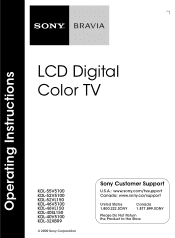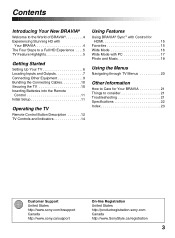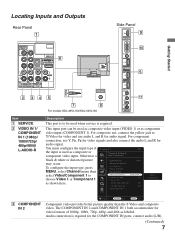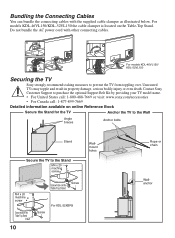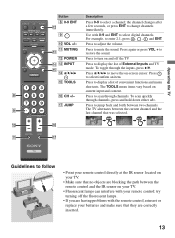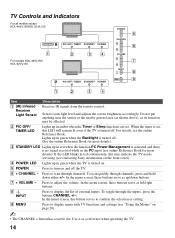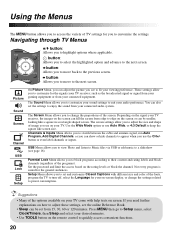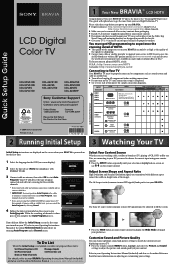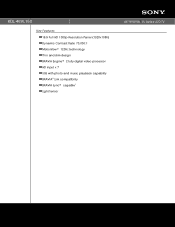Sony KDL-46VL150 Support Question
Find answers below for this question about Sony KDL-46VL150 - 40" Bravia Vl Series Lcd Tv.Need a Sony KDL-46VL150 manual? We have 6 online manuals for this item!
Question posted by adwaitullal on September 4th, 2013
My Kdl-46vl150 Got Bricked During Software Upgrade. Restore Options?
Hello,
A software upgrade on my Sony KDL-46VL150 was botched and now when I turn the TV on, the "Bravia" sign flashes every 20-30 seconds. It does not respond to any remote (control) commands, such as reset, etc.
What are my options to restore the software to it's previous state?
Current Answers
Related Sony KDL-46VL150 Manual Pages
Similar Questions
How To Put Together The Remote Control
my remote control broke and now it doesn't work
my remote control broke and now it doesn't work
(Posted by Latoyalt 9 years ago)
How Do I Connect Ps3 Sony Bravia Kdl-46vl150 Hdmi
(Posted by brotgomy10 9 years ago)
How To Fix Sony Bravia Kdl 46vl150 Goes On Stand By
(Posted by ademazeme 9 years ago)
Reset Tv Without A Remote Control
Red light flashing 5 times. TV tech replaced part for no green tint in picture color with no results...
Red light flashing 5 times. TV tech replaced part for no green tint in picture color with no results...
(Posted by hotrodas 13 years ago)