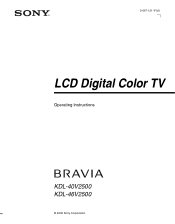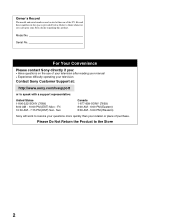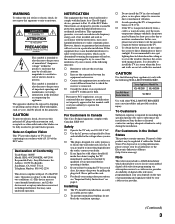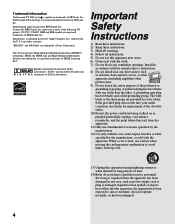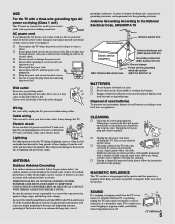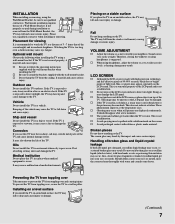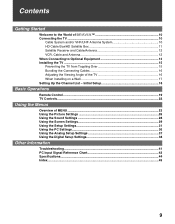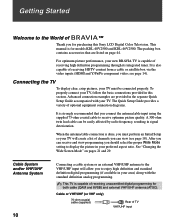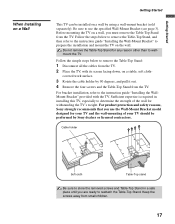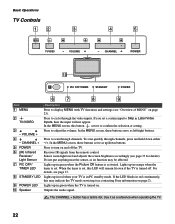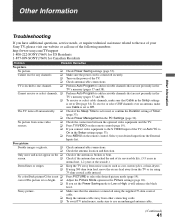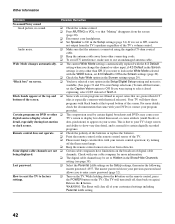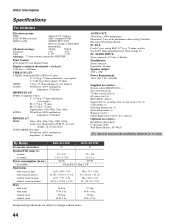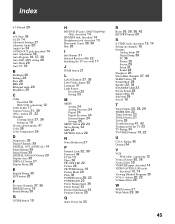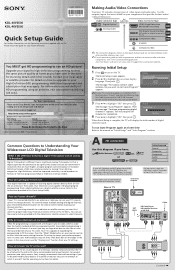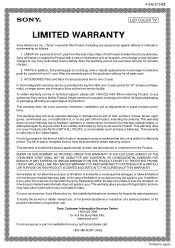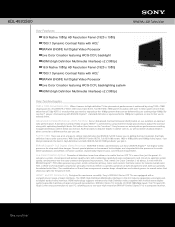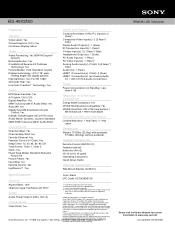Sony KDL-46V2500 Support Question
Find answers below for this question about Sony KDL-46V2500 - 46" Bravia™ Lcd.Need a Sony KDL-46V2500 manual? We have 7 online manuals for this item!
Question posted by coryraimundo on March 26th, 2014
Our Sony Bravia 46v2500 Has Sound But No Picture
Current Answers
Answer #1: Posted by stephanie0001 on March 26th, 2014 8:25 PM
You didn't say if your using an hdmi connection, but since it's common, I will assume you are.
There is no picture when using an HDMI connection.
Please visit this website for the steps to take to try and fix this problem.
https://us.en.kb.sony.com/app/answers/detail/a_id/41851/c/65,66/p/61659,63345,72666/
Related Sony KDL-46V2500 Manual Pages
Similar Questions
Hi, My Sony Bravia LCD TV, Model #KDL 46NX800 has a red standby light that blinks 5x. It pauses an...
TV purchased 1/17/2012 at Costco. Smell continuous and now crackling sounds. Thanks for your help