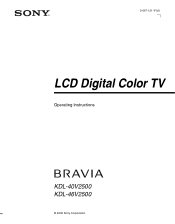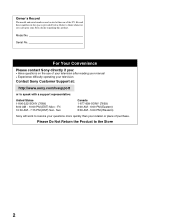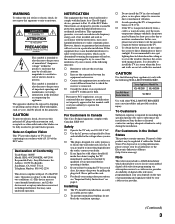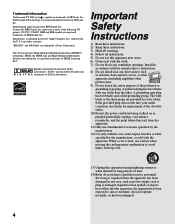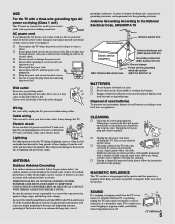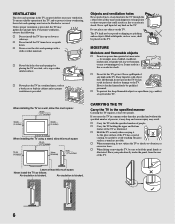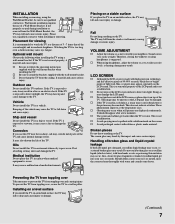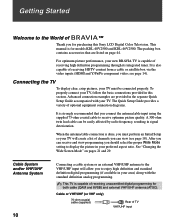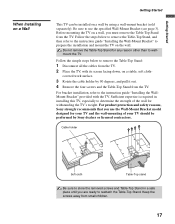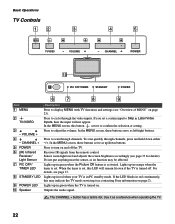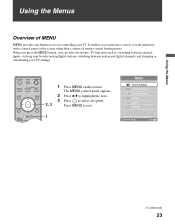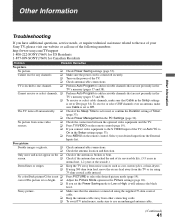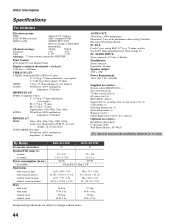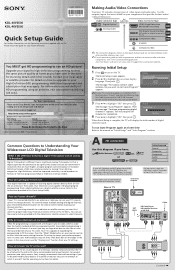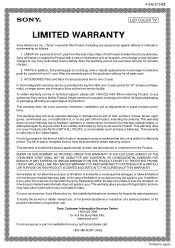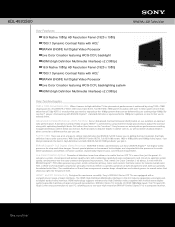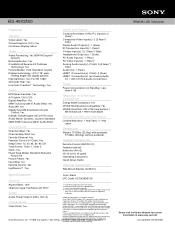Sony KDL-46V2500 Support Question
Find answers below for this question about Sony KDL-46V2500 - 46" Bravia™ Lcd.Need a Sony KDL-46V2500 manual? We have 7 online manuals for this item!
Question posted by Shasiza on October 21st, 2011
Is Sony Kdl46v2500 Recalled
There was news last week the bloomberg has recalled few models of Sony TVs, please let me know if KDL46v2500 is also in that list?
Thanks
Current Answers
Answer #1: Posted by TVDan on October 21st, 2011 5:43 PM
Here's the list of model #s that employ the suspected parts that has caused problems in a couple sets in Japan: KDL-40V3000, KDL-40W3000, KDL-40VL130, KDL-40WL135 KDL-40XBR4, KDL-40XBR5 These are all 40" made in 2007-08. Sony has set up this web page, and anyone with these models are encouraged to visit it: www.updatemytv.com or call toll free (888) 868-7389 to schedule the free evaluation.
TV Dan
Related Sony KDL-46V2500 Manual Pages
Similar Questions
How To Take Base Off Sony Bravia Kdl46v2500 Manual
(Posted by kkmakwm 9 years ago)
I'm Looking For The Serial#for Sony Lcd Flat Panel Tv.model Is Kdl32xbr6
(Posted by gerthou2005 10 years ago)
My Sony Bravia Lcd Tv Model #kdl46nx800's Red Standby Light Blinks 5x. Why??
Hi, My Sony Bravia LCD TV, Model #KDL 46NX800 has a red standby light that blinks 5x. It pauses an...
Hi, My Sony Bravia LCD TV, Model #KDL 46NX800 has a red standby light that blinks 5x. It pauses an...
(Posted by lilbebop1 11 years ago)