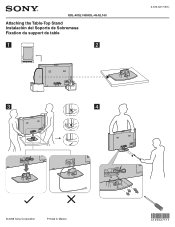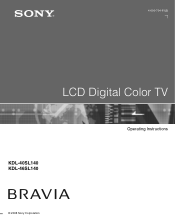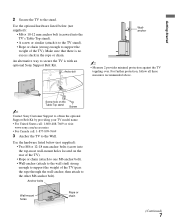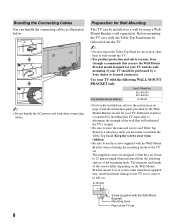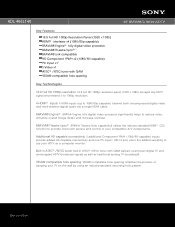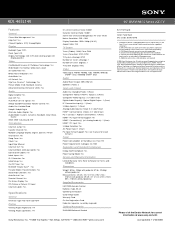Sony KDL-46SL140 Support Question
Find answers below for this question about Sony KDL-46SL140 - 46" Class Bravia Sl Series Lcd Tv.Need a Sony KDL-46SL140 manual? We have 5 online manuals for this item!
Question posted by masibucan on May 13th, 2013
Sony Kdl 46 Sl 140 Wont Turn On
The green light will go on for a few seconds then will stop and a red light will blink for 6 times and will keep on repeating the blinking even when power is turned off. What causes the problem and how do I fix it? Thanks. Eddie
Current Answers
Related Sony KDL-46SL140 Manual Pages
Similar Questions
Screen Turns Red Then Back , Then Red Again..... Ted..
(Posted by theadorefabian 8 years ago)
Kdl46sl140 Wont Turn On Has 6 Blinks
(Posted by RRH7ja 10 years ago)
Kdl-52v5100 Shuts Off Then The Red Led Blinks 8 Times
(Posted by Anonymous-94327 11 years ago)
Sony Kdl-37xbr6 Standby Light Blinks 6 Times. Won't Come On.
Recent lightning storm, 3 year old KDL37XBR6 won't come on. When turned on, the green power light co...
Recent lightning storm, 3 year old KDL37XBR6 won't come on. When turned on, the green power light co...
(Posted by jeber69 11 years ago)
Tv Has A Black Screen When Turning On.
(Posted by ildavis27 12 years ago)