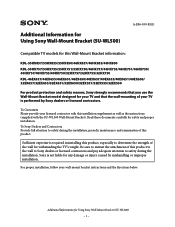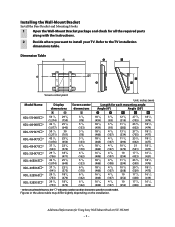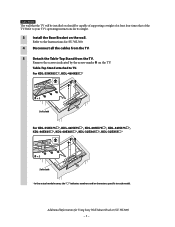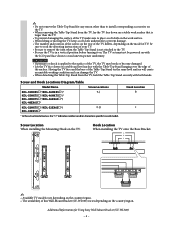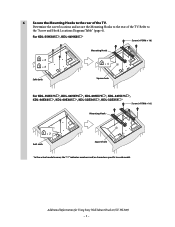Sony KDL-46HX850 Support Question
Find answers below for this question about Sony KDL-46HX850.Need a Sony KDL-46HX850 manual? We have 9 online manuals for this item!
Question posted by rbraud6 on March 12th, 2014
How To Switch Speakers
The person who posted this question about this Sony product did not include a detailed explanation. Please use the "Request More Information" button to the right if more details would help you to answer this question.
Current Answers
Related Sony KDL-46HX850 Manual Pages
Similar Questions
How Can I Repair My Television Kdl-32l504
(Posted by Bogdlui 10 years ago)
Where Can I Buy The Stand-base For A Sony Kdl-52xbr4 Flat Screen Television?
I have the TV itself, but the old owner put it on the wall and threw away the stand-base that came w...
I have the TV itself, but the old owner put it on the wall and threw away the stand-base that came w...
(Posted by drewlinkedin6 10 years ago)
Where Can I Get An Ir Board For Sony Flat Screen Tv Kdl-32l5000
(Posted by Bigbit 10 years ago)
Selecting Subtitles On Sony Kdl-hx850 When Playing Dvd.
Hi, My TV is part of a home network viacable connection.On a PCI have installed Serviio server and ...
Hi, My TV is part of a home network viacable connection.On a PCI have installed Serviio server and ...
(Posted by ebarzin 11 years ago)