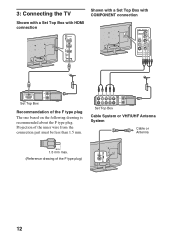Sony KDL-46EX723 Support Question
Find answers below for this question about Sony KDL-46EX723.Need a Sony KDL-46EX723 manual? We have 3 online manuals for this item!
Question posted by caesar3503 on December 10th, 2013
Base/stand Set-up
Hi, I'm having trouble setting up my base/stand. I ordered the recommended parts and it seems that there should be a bracket of some sort to accompany the rest of the parts. all I have are the screws, the neck, and the bast. Thanks, Greg
Current Answers
Related Sony KDL-46EX723 Manual Pages
Similar Questions
My Tv Kdl-46ex723 Does Not Turn On
hi mate my tv does not turn on its only blink standby light 5 times and then standby light turn off ...
hi mate my tv does not turn on its only blink standby light 5 times and then standby light turn off ...
(Posted by uasghar1 8 years ago)
Where Can I Buy The Stand-base For A Sony Kdl-52xbr4 Flat Screen Television?
I have the TV itself, but the old owner put it on the wall and threw away the stand-base that came w...
I have the TV itself, but the old owner put it on the wall and threw away the stand-base that came w...
(Posted by drewlinkedin6 10 years ago)
Sony Bravia Tv Base Stand Model Kdl46s2010 Part X21483782 - Where Can I Buy The
(Posted by patrickfricejr 10 years ago)
Tweaking For My Sony Bravia
Hello i would love to know if you can tell me the best picture setting calibration for my Sony brav&...
Hello i would love to know if you can tell me the best picture setting calibration for my Sony brav&...
(Posted by Lepky69 12 years ago)