Sony KDL-46EX720 Support Question
Find answers below for this question about Sony KDL-46EX720.Need a Sony KDL-46EX720 manual? We have 4 online manuals for this item!
Question posted by rustylb on September 10th, 2014
What Are The Best Picture Settings To Play Games In For Kdl46ex720?
The person who posted this question about this Sony product did not include a detailed explanation. Please use the "Request More Information" button to the right if more details would help you to answer this question.
Current Answers
There are currently no answers that have been posted for this question.
Be the first to post an answer! Remember that you can earn up to 1,100 points for every answer you submit. The better the quality of your answer, the better chance it has to be accepted.
Be the first to post an answer! Remember that you can earn up to 1,100 points for every answer you submit. The better the quality of your answer, the better chance it has to be accepted.
Related Sony KDL-46EX720 Manual Pages
Additional Information for Using Sony® Wall-Mount Bracket (SU-WL500) - Page 4


...is applied to the surface of the surface. Refer to avoid uneven picture uniformity.
3 Install the Base Bracket on the same level surface will... the TV face and the base of TV;
The TV set must not be
sure to read the operating instructions of your... panel face down on the TV. Only For KDL-40/32EX521 (Mexico models)
Soft cloth
Table-Top Stand not attached to TV. Only For KDL-...
Feuillet de consignes d’utilisation et de sécurité - Page 3


...overheating. ☐ Do not block or cover the
ventilation openings with cloth or other materials. ☐ Never place the TV on the TV set near a swimming pool, etc. ☐ Do not install the TV in wire
proper ventilation.
US
ATTENTION
RISQUE DE CHOC ELECTRIQUE, NE PAS... OF ELECTRIC SHOCK DO NOT OPEN
vase or potted plant on the package. ☐ Never use a power line operated TV set .
Feuillet de consignes d’utilisation et de sécurité - Page 4


... the TV on unstable and/or
uneven surfaces. ☐ Do not allow children to climb on or play
with furniture and TV sets. ☐ Do not install the TV on its side. ☐ Do not install the TV in...occur. ☐ Do not install the TV in a fire or an electric shock. Allow adequate space around the TV set and 4 inches (10 cm) on a boat may enter.
☐ Do not install the TV so that could ...
Feuillet de consignes d’utilisation et de sécurité - Page 5


A TV set with the Wall‑Mount Bracket.
☐ Do not hang the TV from the ceiling.
Also unplug the antenna to prevent damage to your TV. ... anything on or roll over the cord.
☐ Before connecting cables, be unplugged from heat sources. Keep any other cables such as it may cause picture distortion and/or noisy sound.
Feuillet de consignes d’utilisation et de sécurité - Page 6


...disassemble or
overheat the batteries. ☐ Batteries must not be exposed to the LCD
panel, small traces of liquid crystal sandwiched between the glass may have unplugged the AC ... may appear constantly on some people. This is set to your doctor. ☐ If the surface of damage. Changing the Picture mode, Backlight setting, enabling the Light Sensor (if applicable), or ...
Feuillet de consignes d’utilisation et de sécurité - Page 7


... young children (especially those under development. If you to operate. Adults should stop watching the 3D video images or playing stereoscopic 3D games until the discomfort ends; You must decide what works best. The vision of necessary breaks will vary from the service technician which states that adequate replacement parts with the same...
Setup Guide (Operating Instructions) - Page 2


...dealer regarding this product and service. Adults should supervise young children to the conversion done by this television.
• Operate the TV only on 110-240 V AC (U.S.A./Canada 120 V AC)
Licensing... Computer Entertainment Inc. You must decide what works best. You should stop watching the 3D video images or playing stereoscopic 3D games until the discomfort ends; The vision of young ...
Setup Guide (Operating Instructions) - Page 3


... manual for future reference.
3 Changes to promote energy efficient products and practices. Rovi On Screen Guide, Picture/Sound, Light Sensor, Power Savings) can increase or change the power consumption. It meets strict energy efficiency guidelines set by the U.S. ENERGY STAR is ENERGY STAR® qualified in the "Home" mode.
The 32 class...
Setup Guide (Operating Instructions) - Page 4


...the-air HD broadcasts with a BRAVIA Sync™ surround sound system or A/V receiver from the packaging before setting up your TV.
2 Source
To experience the stunning detail of your BRAVIA TV inputs.
* For supported ... diagrams. To help you get the most out of your BRAVIA TV, you have made the best selection in LCD TV technology, be sure to the "Full HDTV Experience." Your new BRAVIA®...
Setup Guide (Operating Instructions) - Page 6


...Getting Started
Checking the accessories 8 Inserting batteries into the remote control 8 Before setting up your TV 9 1: Attaching the Table-Top Stand 10 2: Adjusting the ...TV...20 Selecting various functions and settings (Home Menu 22 Displaying Operating Instructions (i-Manual 24
Network Setup
Preparing a wired network 26 Preparing a wireless LAN 26 Setting up the Internet connection 27 If...
Setup Guide (Operating Instructions) - Page 7


...On Screen Guide™ Favorites Wide Mode Picture Mode Photos/Music/Videos Twin Picture (PIP) Twin Picture (P&P)
Settings/Home Menu
About the Home Menu Settings Picture & Display Sound Preferences i-Manual Channels ... Widgets Wireless LAN / Wireless LAN Ready "BRAVIA" Sync with this manual. After setting up your BRAVIA TV and learning basic operations with "Control for further explanation of ...
Setup Guide (Operating Instructions) - Page 9


... from a cold area to a warm area. This may cause moisture condensation. Before setting up your TV:
• Ensure your TV has adequate ventilation, see page 18.
• For best picture quality, do not expose the screen to direct illumination or sunlight.
• Avoid ...and the supplied screws to complete the task. IR Sensor
Presence Sensor
3D Sync Transmitter (KDL-60/55/46/40/ 32EX72x...
Setup Guide (Operating Instructions) - Page 10


... the TV unit to the Table-Top Stand.
For KDL-55/46HX72x, KDL-55/46/40/32EX72x and KDL-55/46/40EX62x
1 Place the TV unit on the LCD panel or the
frame around the screen. • Be careful... to not pinch your hands or the AC
power cord when you use an electric screwdriver, set the
...
Setup Guide (Operating Instructions) - Page 12
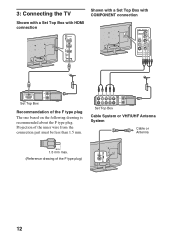
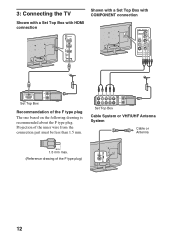
... plug The one based on the following drawing is recommended about the F type plug.
3: Connecting the TV
Shown with a Set Top Box with HDMI connection
Shown with a Set Top Box with COMPONENT connection
Set Top Box
Recommendation of the F type plug)
12 Projection of the inner wire from the connection part must be...
Setup Guide (Operating Instructions) - Page 15


... Sony Support Belt Kit is available as a chest of the angle brace to the
wall stud. • Attach the other side to play or climb on
furniture and TV sets. • Avoid placing or hanging items on the
TV. • Never install the TV on your TV to secure the TV is...
Setup Guide (Operating Instructions) - Page 17


...you switch the TV on for the first time, the Language menu appears on the screen.
~ • Home mode sets the TV to your cable connections
before you receive channels from the TV" (page 11). Follow the instructions on the ... to use the TV's built-in the setup
menus, Rovi On Screen Guide will be no picture and sound, and the timer indicator on the front of the box as packaged. Do not turn...
Setup Guide (Operating Instructions) - Page 18


... Inadequate ventilation can lead to overheating
of the TV and may result in internal damage to the TV set or cause it to fall, etc.
8-12 mm
Screw (supplied with the Wall-Mount Bracket for ... this much space around the TV as follows:
Air circulation is blocked. Allow enough space around the set . Keep the screws away from the attaching surface of the wall for withstanding the TV's weight. ...
Setup Guide (Operating Instructions) - Page 22
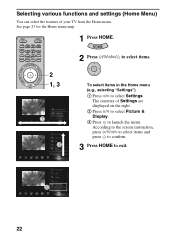
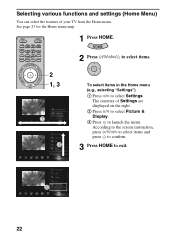
...1, 3
2 Press F/f/G/g/ to select items.
To select items in the Home menu (e.g., selecting "Settings")
1 Press G/g to exit.
22 The contents of your TV from the Home menu. According ....
3 Press HOME to select Settings. Selecting various functions and settings (Home Menu)
You can select the features of Settings are displayed on the right.
2 Press F/f to select Picture & Display.
3 Press to ...
Setup Guide (Operating Instructions) - Page 23


...
Provides quick access to customize your TV model, region, country and broadcasting conditions.
Recommendations
Presents recommendations for programs you may like, based on your TV settings. You can select a list of the necessary configurations to your frequently used and recently viewed items, such as TV channels, external inputs or your viewing...
Setup Guide (Operating Instructions) - Page 30


...; The screen is composed of this TV. (United States and Canada only)
• Check if Presence Sensor in 15 minutes. be set to On. Condition
Explanation/Solution
There is no picture (screen is dark) and no viewer is detected in the table as follows. malfunction. The TV turns off automatically (the TV...
Similar Questions
Best Picture Settings
hello i need help on finding the best scene or best calibration settings for my sony bravia tvmodel ...
hello i need help on finding the best scene or best calibration settings for my sony bravia tvmodel ...
(Posted by amphy900 8 years ago)
Hey I Want The Best Picture Setting For Playing Ps2 And Pc Games
(Posted by aditya21276 9 years ago)
Do I Need A Video Cartridge To Run The Sony Flat Panel Display ?
(Posted by crubiana 10 years ago)
46ex720 Requires Initial Set Up Each Time We Switch It On
Whenever we re-connect power supply to switch on tv, it starts re-booting and takes us through the i...
Whenever we re-connect power supply to switch on tv, it starts re-booting and takes us through the i...
(Posted by prakmir 11 years ago)

