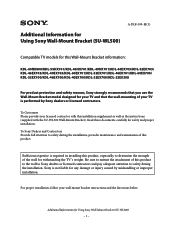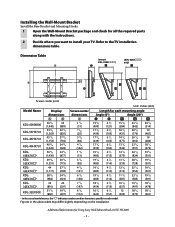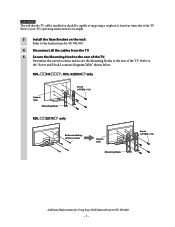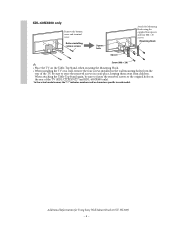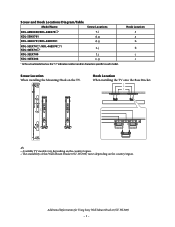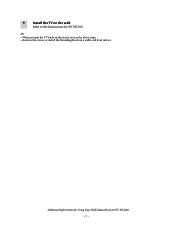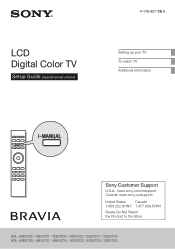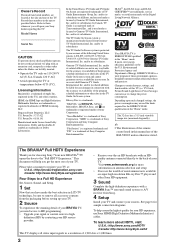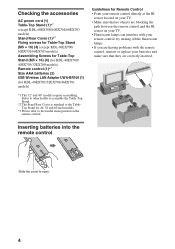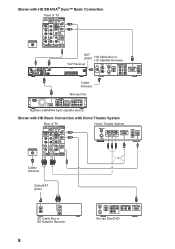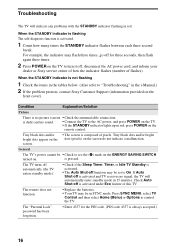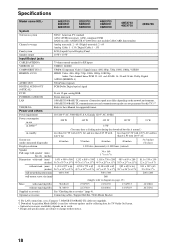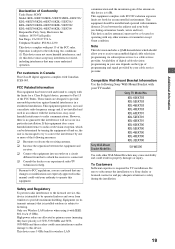Sony KDL-46EX700 Support Question
Find answers below for this question about Sony KDL-46EX700 - Bravia Ex Series Lcd Television.Need a Sony KDL-46EX700 manual? We have 8 online manuals for this item!
Question posted by raisabarkley on May 6th, 2013
What Is The Device Code For A Sony Kdl-46ex701?
The person who posted this question about this Sony product did not include a detailed explanation. Please use the "Request More Information" button to the right if more details would help you to answer this question.
Current Answers
Related Sony KDL-46EX700 Manual Pages
Similar Questions
Sony Kdl-46ex700
I have brought SONY-46EX700 LCD TV in Canada. Now i bring that TV to INIDA. What is the procedure to...
I have brought SONY-46EX700 LCD TV in Canada. Now i bring that TV to INIDA. What is the procedure to...
(Posted by amitapatil1111 9 years ago)
How Do I Do A Hard Reset On My Sony Bravia 46 Inch Lcd Kdl 46s4100
(Posted by joMonice 9 years ago)
Where Do I Connect My Coax Cable For My Sony Bravia L-series Kdl-32l5000
32-inch 720p lcd hdtv
32-inch 720p lcd hdtv
(Posted by bedamb 10 years ago)
Sony Bravia Kdl46-ex-700 Error Code 2200
Whenever I try to connect to Internet I get this error. I have tried Network setup several times but...
Whenever I try to connect to Internet I get this error. I have tried Network setup several times but...
(Posted by naumanmajeed 11 years ago)
Kdl 46ex700 Audio Quality Problem
Anyone have a fix for inferior audio? Often have to put volume up full to hear this TV properly.
Anyone have a fix for inferior audio? Often have to put volume up full to hear this TV properly.
(Posted by bob62806 12 years ago)