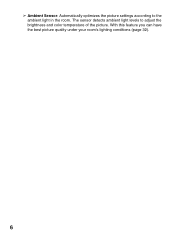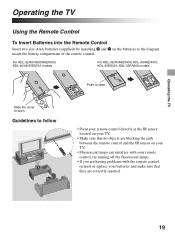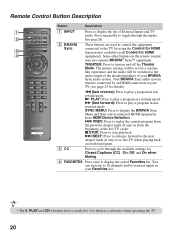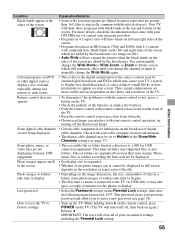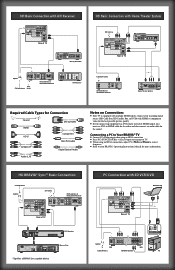Sony KDL-46EX500 Support Question
Find answers below for this question about Sony KDL-46EX500 - Bravia Ex Series Lcd Television.Need a Sony KDL-46EX500 manual? We have 7 online manuals for this item!
Question posted by claire1 on October 2nd, 2011
Presence Sensor
Does Sony give enough information about Face Detection and Presence Sensor Technology on their Sony Bravia TV that can I use it for the other purposes?
Current Answers
Related Sony KDL-46EX500 Manual Pages
Similar Questions
I Have A Sony Bravia Tv Lcd Works Perfect 40ex500
I have a Sony Bravia TV LCD works perfect 40ex500. I have only one channel that has audio only. How ...
I have a Sony Bravia TV LCD works perfect 40ex500. I have only one channel that has audio only. How ...
(Posted by mariamrrqn 3 years ago)
How Do I Adjust The Brightness Of My Sony Bravia Tv, Without Its Remote.
How do I adjust the brightness of my Sony Bravia TV (KDL46VL160) with having the Sony remote that ca...
How do I adjust the brightness of my Sony Bravia TV (KDL46VL160) with having the Sony remote that ca...
(Posted by mdhankin 10 years ago)
How To Calibrate Sony Bravia Kdl-46ex500
(Posted by OEMPren 10 years ago)
Red Tint Picture
after using my bravia 46 inch lcd as a second monitor with my pc, I now have a red tint on my cable ...
after using my bravia 46 inch lcd as a second monitor with my pc, I now have a red tint on my cable ...
(Posted by suprslidr 13 years ago)
How Do You Fix Stuck Pixcels On A Sony Lcd Projection Tv ?
(Posted by broncoscubbies 13 years ago)