Sony KDL-46BX420 Support Question
Find answers below for this question about Sony KDL-46BX420.Need a Sony KDL-46BX420 manual? We have 4 online manuals for this item!
Question posted by suthe on August 22nd, 2014
Sony Bravia Kdl-46bx420 Does Not Turn On
The person who posted this question about this Sony product did not include a detailed explanation. Please use the "Request More Information" button to the right if more details would help you to answer this question.
Current Answers
There are currently no answers that have been posted for this question.
Be the first to post an answer! Remember that you can earn up to 1,100 points for every answer you submit. The better the quality of your answer, the better chance it has to be accepted.
Be the first to post an answer! Remember that you can earn up to 1,100 points for every answer you submit. The better the quality of your answer, the better chance it has to be accepted.
Related Sony KDL-46BX420 Manual Pages
Operating Instructions - Page 1


...
4-270-476-11(3)
Introducing Your New BRAVIA® Getting Started Operating the TV Using Features Using the Menus Other Information
Sony Customer Support
U.S.A.: www.sony.com/tvsupport Canada: www.sony.ca/support
United States 1.800.222.SONY
Canada 1.877.899.SONY
Please Do Not Return the Product to the Store
KDL-46BX421 / 46BX420 / 40BX421 / 40BX420 / 32BX421 / 32BX420 / 32BX321...
Operating Instructions - Page 2


... to avoid any chance of Sony Computer Entertainment Inc. and other outlet unless the blades can increase or change the power consumption. "BRAVIA" and
, BRAVIA Sync, and are trademarks of...PlayStation" is a registered trademark and "PS3" is ENERGY STAR® qualified in the U.S. Your BRAVIA TV is a trademark of electric shock. • Wipe the LCD screen gently with an extension cord...
Operating Instructions - Page 3


... TV
Using the Remote Control 18 Remote Control Button Description 19 TV Controls and Indicators 22
Using Features
BRAVIA® SyncTM with Control for HDMI . . .23 Using PIP Feature 24 Favorites 25 Wide Mode ... 59 Index 61
Customer Support United States http://www.sony.com/tvsupport Canada http://www.sony.ca/support
On-line Registration United States http://productregistration...
Operating Instructions - Page 4


Read this information prior to setting up your cable, satellite or HD service provider for choosing this Sony BRAVIA® high-definition television. To experience the stunning detail of your new BRAVIA TV, you and your TV safe. Safety Booklet Contains precautionary measures to keep you need access to HD programming.
Quick Setup Guide Provides...
Operating Instructions - Page 5


...).
➢ Digital Media Accessibility: Use the Photo, Music, and Video icons to access photo, music, and video files from Sony USB equipment (page 27).
➢ PIP (Picture in picture quality. Introducing Your New BRAVIA®
The Four Steps to a standard analog signal, you will notice a big difference in Picture): You can work...
Operating Instructions - Page 6


.... You will need a Phillips screwdriver and the supplied screws to a warm area. This may
cause moisture condensation. Should this occur, allow moisture to avoid
damage. KDL-22BX321/KDL-22BX320
• Ensure your TV:
• Disconnect all cables when carrying the TV. • Carry the TV with reflective wall and floor materials. •...
Operating Instructions - Page 7


... the HDMI logo. See "PC Input Signal Reference Chart" on your region/country).
(Continued) 7 See page 12 for KDL-46/40/32BX421, and other analog RGB equipment. Locating Inputs and Outputs
Rear Panel
Side Panel
2 VIDEO IN VIDEO
(MONO)
L AUDIO R
Getting Started
Item
Description
1 AUDIO OUT Connects to your Cable or VHF/UHF...
Operating Instructions - Page 23


... TV to their instruction manuals.
• When specific Sony equipment compatible with Control for HDMI (BRAVIA Sync) is connected, BRAVIA sync is compatible with BRAVIA Sync-compatible equipment using the remote control, press SYNC MENU and select the desired equipment from the Sync Menu.
• Automatically turns the TV on both the TV and connected...
Operating Instructions - Page 27


... Sony digital still camera, set the camera's USB connection mode to "Auto" or "Mass Storage." Photo Playback Auto Start
The TV automatically displays the thumbnail view screen when the TV is turned ...starts. The file or folder list appears.
4 Press V/v/B/b to a malfunction of time.
Do not turn off the TV or connected USB device. - For more information about USB connection mode, refer to...
Operating Instructions - Page 41
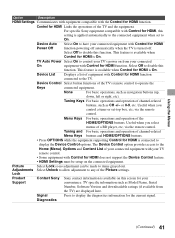
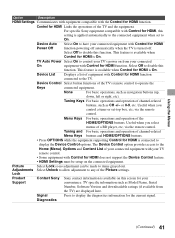
...to control your TV's power on from
the TV) are displayed here.
Lock
Product
Contact Sony Sony contact information is On. TV specific information such as navigation buttons (up,
down, left...and HOME/OPTIONS buttons.
• Press OPTIONS while the equipment supporting Control for HDMI is turned off. via the remote
control. The Device Control option provides access to the
Home (...
Operating Instructions - Page 44


... on the television. • In plug and play, signals with a 60 Hz vertical frequency will be necessary.)
44 For KDL-32BX321/KDL-32BX320/KDL-22BX321/KDL-22BX320
Resolution ...
VESA Guidelines
47.4
60
VESA
47.8
60
VESA
47.7
60
VESA
For KDL-46BX421/KDL-46BX420/KDL-40BX421/KDL-40BX420/KDL-32BX421/KDL-32BX420
Resolution Signals
VGA SVGA XGA WXGA
SXGA HDTV*
Horizontal × (Pixel...
Operating Instructions - Page 47


... that of the TV. Dimension Table
Other Information
Screen center point
Unit: mm (inches)
TV Model
KDL-46BX421 KDL-46BX420 KDL-40BX421 KDL-40BX420 KDL-32BX421 KDL-32BX420 KDL-32BX321 KDL-32BX320
TV
Screen
Length for SU-WL500.
For SU-WL500 (except KDL-22BX321/22BX320)
Step 1: Checking the parts required for the installation Open the Wall-Mount Bracket package and...
Operating Instructions - Page 48


... the screw locations and secure the Mounting Hooks to the rear of the TV. Screw and Hook Locations Diagram/Table
TV Model
KDL-46BX421/KDL-46BX420/ KDL-40BX421/KDL-40BX420
KDL-32BX421/KDL-32BX420/ KDL-32BX321/KDL-32BX320
Screw location
d, g e, g
Hook location
b c
48
Refer to the "Screw and Hook Locations Diagram/Table" shown below to prepare for installing the...
Operating Instructions - Page 54


...). • Check Idle TV Standby in the TV's memory (see page 35).
When the Password is turn on the TV set. (The TV will clear all of the cables;
sources
• Press INPUT on your Sony TV even after you cannot hear sound from some video • Check the connection between the...
Operating Instructions - Page 56


... set up on page 44.
• Turn the PC off this television, the heat generated by the channel signal provider. Condition
BRAVIA Sync Cannot find connected BRAVIA Sync HDMI device Second A/V receiver is not... content changes since the content information is regulated by the LCD panel backlight and supporting electronics will remain in effect until you change the Wide Mode if you...
Operating Instructions - Page 58


...television programming in your authority to Subpart B of Part 15 of the FCC Rules. For Customers in the United States The lamp in a particular installation.
KDL-46BX421/ KDL-46BX420/ KDL-40BX421/ KDL-40BX420/ KDL-32BX421/ KDL-32BX420/ KDL-32BX321/ KDL-32BX320
KDL-22BX321/ KDL-22BX320
Sony.... Disposal of programming and signal provided by turning the equipment off and on, the user ...
Operating Instructions - Page 59


Other Information
Specifications
System Television system
Channel coverage
Panel system Speaker output (except KDL-22BX321/BX320) Speaker output (KDL-22BX321/BX320 only)...) (lb.)
without stand (kg) (lb.)
Supplied accessories
common to all models
individual models Optional accessories
46BX421 46BX420
40BX421 40BX420
32BX421 32BX420
110-240 V AC, 50/60 Hz (U.S.A./Canada/Mexico 120 V AC, 60 Hz...
Quick Setup Guide - Page 1


...KDL-46BX421 / 46BX420 / 40BX421 / 40BX420 / 32BX421 / 32BX420 KDL-32BX321 / 32BX320 / 22BX321 / 22BX320
1 Your New BRAVIA® LCD HDTV
Congratulations! LCD Digital Color TV
Quick Setup Guide
4-275-988-11(2)
Sony Customer Support
U.S.A.: www.sony.com/tvsupport Canada: www.sony.ca/support
United States 1.800.222.SONY
Canada 1.877.899.SONY...connections. ■ Do not turn on the TV until your...
Quick Setup Guide - Page 2
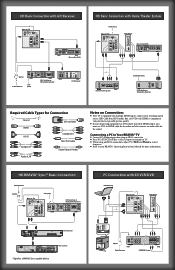
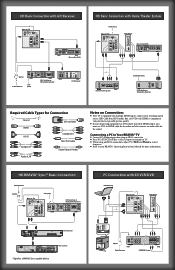
...BRAVIA® Sync™ Basic Connection
Cable/Antenna
Splitter
Rear of TV
SAT (dish)
HD Cable Box or HD Satellite Receiver
PC Connection with SD VCR/DVD
Notebook PC
Rear of TV
or
Side Panel...
L
5.1CH OUTPUT
FRONT
REAR CENTER
L
R
R
WOOFER
*Blu-ray Disc
*Signifies a BRAVIA Sync capable device. Splitter
VCR
PC
Cable/Antenna
VCR/DVD Combo
DVD
connect your incoming signal
...
Safety and Regulatory Booklet - Page 6
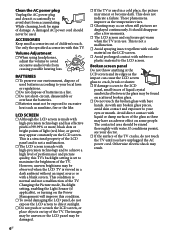
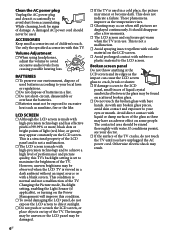
... be rinsed thoroughly with any broken glass pieces, avoid skin contact and exposure to the LCD
panel, small traces of the TV.
This is set to the LCD screen. If conditions persist,...in use. Changing the Picture mode, Backlight setting, enabling the Light Sensor (if applicable), or turning on some people. These phenomena improve as the impact can cause the LCD screen glass to crack...
Similar Questions
Bravia 'kdl-60w600b' On/off Switch On Lcd
Is there any operating panel on LCD itself beside remote device. In case remote is lost or misplaced...
Is there any operating panel on LCD itself beside remote device. In case remote is lost or misplaced...
(Posted by zaibmohammad 8 years ago)
My Sony 46' Kdl-46bx420 Seems To Have A Pre-set Ratio Of 4:3. Change It?
(Posted by Waltgarrett 12 years ago)
A/c Voltage For Bravia Kdl-46bx420
I RECENTLY BOUGHT A BRAVIA KDL-46BX420 IN USA AND IT'S MADE IN MEXICO. IN THE BACK OF THE TV INDICAT...
I RECENTLY BOUGHT A BRAVIA KDL-46BX420 IN USA AND IT'S MADE IN MEXICO. IN THE BACK OF THE TV INDICAT...
(Posted by jmatiasm 12 years ago)

