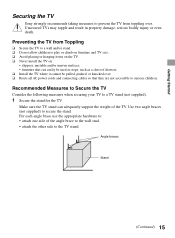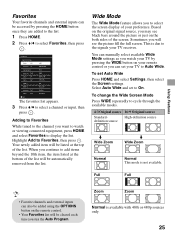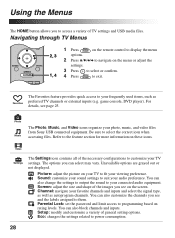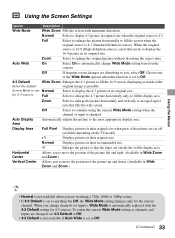Sony KDL-46BX420 Support Question
Find answers below for this question about Sony KDL-46BX420.Need a Sony KDL-46BX420 manual? We have 4 online manuals for this item!
Question posted by Waltgarrett on March 22nd, 2012
My Sony 46' Kdl-46bx420 Seems To Have A Pre-set Ratio Of 4:3. Change It?
The person who posted this question about this Sony product did not include a detailed explanation. Please use the "Request More Information" button to the right if more details would help you to answer this question.
Current Answers
Answer #1: Posted by TVDan on March 22nd, 2012 6:41 PM
you can cycle through the options by pressing the [wide] button on the remote (see pag 5): http://www.helpowl.com/manuals/sony-kdl22bx320-operating-instructions-bd7d981.pdf
TV Dan
Related Sony KDL-46BX420 Manual Pages
Similar Questions
Where Is The Usb Port Or Ports Located On The Sony Kdl 55w 700b Set?
(Posted by anita92024 8 years ago)
Where Can I Buy The Stand-base For A Sony Kdl-52xbr4 Flat Screen Television?
I have the TV itself, but the old owner put it on the wall and threw away the stand-base that came w...
I have the TV itself, but the old owner put it on the wall and threw away the stand-base that came w...
(Posted by drewlinkedin6 10 years ago)
A/c Voltage For Bravia Kdl-46bx420
I RECENTLY BOUGHT A BRAVIA KDL-46BX420 IN USA AND IT'S MADE IN MEXICO. IN THE BACK OF THE TV INDICAT...
I RECENTLY BOUGHT A BRAVIA KDL-46BX420 IN USA AND IT'S MADE IN MEXICO. IN THE BACK OF THE TV INDICAT...
(Posted by jmatiasm 12 years ago)