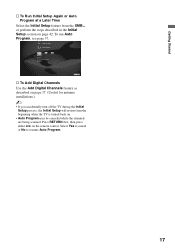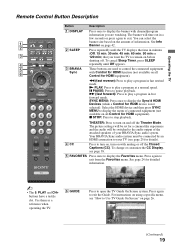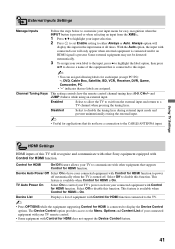Sony KDL42V4100 Support Question
Find answers below for this question about Sony KDL42V4100 - 42" LCD TV.Need a Sony KDL42V4100 manual? We have 1 online manual for this item!
Question posted by hvivas59 on September 12th, 2014
Place As The Key To Internet And This Can Be No Vista In The Tv
The person who posted this question about this Sony product did not include a detailed explanation. Please use the "Request More Information" button to the right if more details would help you to answer this question.
Current Answers
Related Sony KDL42V4100 Manual Pages
Similar Questions
How To Repair Lcd Tv Power Supply Sony Model Kdl-52s4100
(Posted by me1Tom 10 years ago)
I'm Looking For The Serial#for Sony Lcd Flat Panel Tv.model Is Kdl32xbr6
(Posted by gerthou2005 10 years ago)
User Manual For Tv Led Sony Kdl42ex410baep With All Thanks To Who Knwos The Answ
please i need this manual
please i need this manual
(Posted by ZAIDHANI 11 years ago)
No More Picture Or Sound On My Tv
Our Sonykdl-42v4100 will still turn on, however the screen only lights up a bit, there is no picture...
Our Sonykdl-42v4100 will still turn on, however the screen only lights up a bit, there is no picture...
(Posted by mandaingra 12 years ago)