Sony KDL42V4100 Support Question
Find answers below for this question about Sony KDL42V4100 - 42" LCD TV.Need a Sony KDL42V4100 manual? We have 1 online manual for this item!
Question posted by rsimmon5 on July 16th, 2014
Cannot Get Tv To Change Channels
tv will not change channels
Current Answers
There are currently no answers that have been posted for this question.
Be the first to post an answer! Remember that you can earn up to 1,100 points for every answer you submit. The better the quality of your answer, the better chance it has to be accepted.
Be the first to post an answer! Remember that you can earn up to 1,100 points for every answer you submit. The better the quality of your answer, the better chance it has to be accepted.
Related Sony KDL42V4100 Manual Pages
Operating Instructions - Page 1


3-297-694-16(1)
LCD Digital Color TV
Operating Instructions
KDL-32XBR6 KDL-40V4100 KDL-40W4100 KDL-37XBR6 KDL-42V4100 KDL-46W4100 KDL-40V4150 KDL-46V4100 KDL-52W4100
KDL-52V4100 KDL-46W4150
© 2008 Sony Corporation
Operating Instructions - Page 2


...changes or modifications not expressly approved in this TV. In Canada, TV Guide is connected. The TV...KDL-32XBR6/KDL-37XBR6/ KDL-40V4150/KDL-40V4100/ KDL-42V4100/KDL-46V4100/ KDL-52V4100/KDL-40W4100/ KDL-46W4100/KDL-52W4100/ KDL-46W4150 Responsible Party: Sony Electronics Inc. and/or its affiliates.
"XMB" is no event shall Gemstar-TV... cable television programming in the TV Guide On...
Operating Instructions - Page 3


... Features 28 To Enter P&P and PIP 28 To Change Inputs or Channels 28 To Change Channels (PIP 28 To Exit from P&P and PIP 28
Using TV Settings
Media Category Icons 29 Adjusting TV Settings 29 Watching TV 29 Accessing External Inputs 29
Navigating through TV Home Menu on XMB 30
TV Settings Descriptions 31 Product Support 31 Clock/Timers...
Operating Instructions - Page 5


..., 37, 40, 42, 46 and 52 inch BRAVIA KDL-XBR6, V and W series models with screen size measured diagonally. Environmental Protection Agency and Department of these government agencies, designed to promote energy efficient products and practices.
• When the TV is an easy way to access the TV settings for customization options).
• TV Channels: TV Guide On...
Operating Instructions - Page 6


... with the TV. Do not subject the TV to place on a TV stand (except models: KDL-52V4100 and KDL-52W4100).
1 Remove the Table-Top Stand and screws from the bottom center.
~
• Do not put stress on a TV stand (each sold separately). Table-Top Stand
Screws
TV Unit
2 Place the Table-Top Stand on the LCD panel or the...
Operating Instructions - Page 10


.../480p/480i)
4 AUDIO OUT
R AUDIO L
L AUDIO R
(VAR/FIX)
23 4
5
DMex/ SERVICE
6
7
KDL-32XBR6/KDL-37XBR6/ KDL-42V4100
9
KDL-40V4150/KDL-40V4100/ KDL-46V4100/KDL-52V4100/ KDL-40W4100/KDL-46W4100/ KDL-52W4100/KDL-46W4150
9
AC IN
CABLE / ANTENNA
8
Side Panel
IN
4
2
VIDEO IN 2 VIDEO
L (MONO)
AUDIO R
1
~
• This TV displays all video input signals in a resolution of 1,920 dots ×...
Operating Instructions - Page 16


... • Once the program information is obtained by pressing OPTIONS on the TV for digital
channels. using your cable connections (refer to the
preceding pages and the Quick ...channels from the broadcaster as default audio for the first time. Begin your TV is turned off. • Allow 24 hours (some areas may be accessed by the TV, you will apply to avoid accidental input change...
Operating Instructions - Page 19
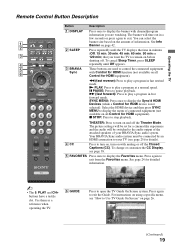
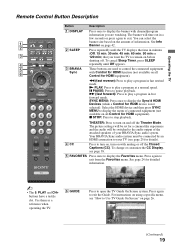
... X PAUSE: Press to control the connected equipment
6
Sync
with channel/program
information you want the TV to Use TV Guide On Screen" on before
shutting off the Theater Mode.
SYNC...(not available on page 42.
2
2 SLEEP
Press repeatedly until Off appears.
5
3 BRAVIA These buttons are watching. THEATER: Press to display the Favorites menu. To change or customize the CC ...
Operating Instructions - Page 20


...
7 RETURN 8 HOME
qf
Description
Press to go back to display the list of External Inputs and TV mode.
qd MUTING Press to turn on and off the TV. Freeze
qs
Current
Frozen
program
picture
Press the V/v/B/b to change channels immediately.
8
qa
Use with the
frozen image. Press ENT to move focus/highlight.
qf POWER...
Operating Instructions - Page 22


...: Wide Zoom, Normal, Full, H Stretch, Zoom.
Press to cycle through channels.
Changing the Wide Screen Mode for PC
Timing
ws
Incoming PC signal
Incoming PC signal
800...Full 2
wz CH +/- The TV alternates between two channels. Button
w; WIDE
Description
Press repeatedly to jump back and forth between the current channel and the last channel that was selected. Full
Full
...
Operating Instructions - Page 23


.... For details, see contacting Sony information on .
7 SONY Logo Illumination
The Sony logo will remain lit even if the TV is turned off the logo illumination, for details see page 42 for KDL-W series.
23 Do not put anything near the sensor and the nearby general area (as shown above), as its function...
Operating Instructions - Page 26
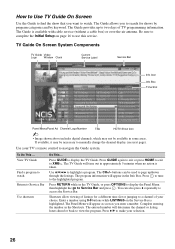
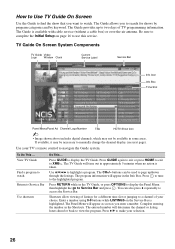
... HOME to exit to display the TV Guide. buttons can also press V repeatedly to access the Service Bar. You can be necessary to manually change the channel display (see next page). Be ...Press GUIDE to XMB™.
The Panel Menu will determine the channel or listing hours ahead or back to view the program. TV Guide On Screen System Components
TV Guide Video
Logo
Window Clock
Current ...
Operating Instructions - Page 27


... . Lock/unlock video
Allows you found the program. The locked video option displays a single channel.
Customizing the TV Guide On Screen system settings
Highlight SETUP on the Service Bar then press v to display options in the Panel Menu. Change channel display Highlight SETUP on the Service Bar then press v to highlight the available options to...
Operating Instructions - Page 28


... to select an
input to view two pictures simultaneously.
To Change Channels (PIP)
You can be connected to use the B/b button to swap the highlight between the Main Window and Sub Window.
• To swap audio in picture) provides PC input signal and TV channels.
~
• The CABLE/ANTENNA input must be moved by...
Operating Instructions - Page 29
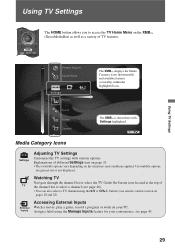
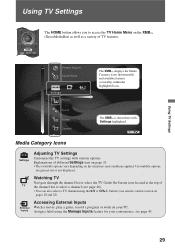
.... Unavailable options
are grayed out or not displayed. buttons (see page 41.
29
Sound Screen Channel
The XMB™ is shown here with various options.
TV
Media Category Icons
Settings
Adjusting TV Settings
Customize the TV settings with Settings highlighted. Accessing External Inputs
External Watch a movie, play a game, record a program or work on your...
Operating Instructions - Page 35
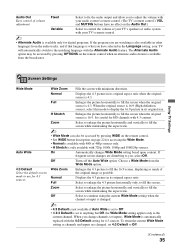
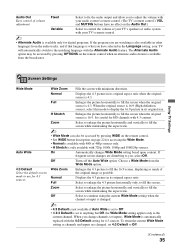
...vertically to use for 4:3 sources
Wide Zoom Fills the screen with the Alternate Audio feature. Using TV Settings
Screen Settings
Wide Mode
Auto Wide 4:3 Default Select the default screen mode to fill the screen...16:9 (High-definition
source), select this mode to you change channels (or inputs), Wide Mode is 4:3. Zoom
Select to enlarge the picture horizontally and vertically to the
...
Operating Instructions - Page 42


...you run the Initial Setup.
42 Press other buttons to display minimal channel and program information. The Light Sensor measures the room brightness which allows the TV to automatically adjust the backlight ...time the channel is changed or when DISPLAY on the picture settings and the ambient room light conditions.
~
• Be sure not to scan all the on the front panel illuminates with...
Operating Instructions - Page 43


...Management in General Setup settings (see page 42).
• Check the connection between channel and program.
• Confirm the picture... receive any channels
TV is locked to one channel Cannot receive or select channels
The TV turns off ...panel operation. The picture is affected by the signal provider. An HD image will display on the signal content.
To receive or select UHF channels...
Operating Instructions - Page 44


... the Control for HDMI functions at one of this television, the heat generated by the channel signal provider.
Second A/V receiver is regulated by the LCD panel backlight and supporting electronics will not expand the picture during the commercials due to other connecting cords. • To avoid TV interference, make sure to use an undamaged antenna...
Operating Instructions - Page 46


...42V4100 KDL-46V4100 KDL-52V4100
KDL-40V4100
KDL-46W4100 KDL-52W4100
KDL-40W4100
KDL-46W4150
System
Television system
NTSC: American TV standard ATSC (8VSB terrestrial): ATSC compliant 8VSB QAM on cable: ANSI/SCTE 07 2000 (Does not include CableCARD functionality)
Channel coverage
Analog terrestrial: 2 - 69 / Digital terrestrial: 2 - 69 Analog Cable: 1 - 135 / Digital Cable: 1 - 135
Panel...
Similar Questions
Do I Need A Video Cartridge To Run The Sony Flat Panel Display ?
(Posted by crubiana 10 years ago)
I'm Looking For The Serial#for Sony Lcd Flat Panel Tv.model Is Kdl32xbr6
(Posted by gerthou2005 10 years ago)
User Manual For Tv Led Sony Kdl42ex410baep With All Thanks To Who Knwos The Answ
please i need this manual
please i need this manual
(Posted by ZAIDHANI 11 years ago)
No More Picture Or Sound On My Tv
Our Sonykdl-42v4100 will still turn on, however the screen only lights up a bit, there is no picture...
Our Sonykdl-42v4100 will still turn on, however the screen only lights up a bit, there is no picture...
(Posted by mandaingra 12 years ago)

