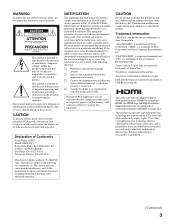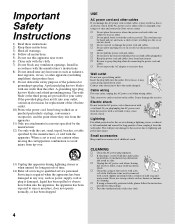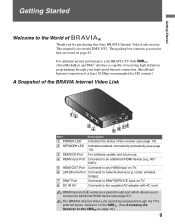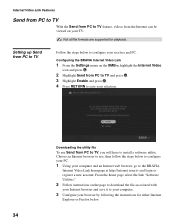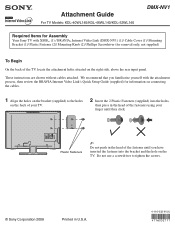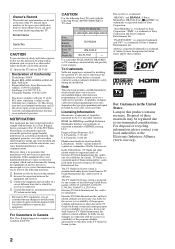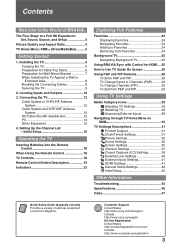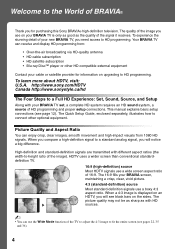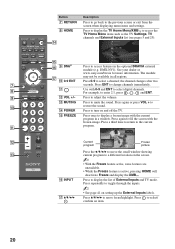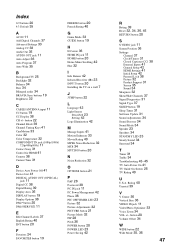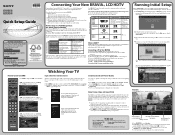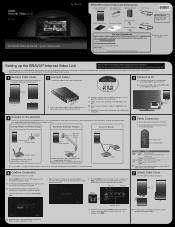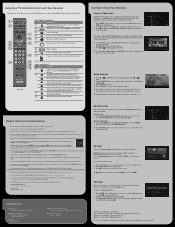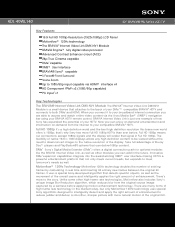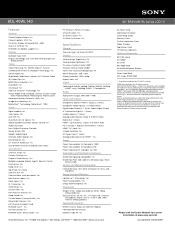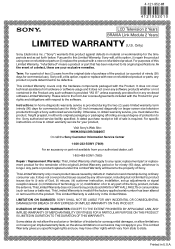Sony KDL-40WL140 Support Question
Find answers below for this question about Sony KDL-40WL140 - Bravia Lcd Television.Need a Sony KDL-40WL140 manual? We have 10 online manuals for this item!
Question posted by Loramk on June 22nd, 2014
Will Sony Bravia Stand Fit Another Sony Bravia
The person who posted this question about this Sony product did not include a detailed explanation. Please use the "Request More Information" button to the right if more details would help you to answer this question.
Current Answers
Related Sony KDL-40WL140 Manual Pages
Similar Questions
How Do I Get Tv Stations Over The Air On My Sony Bravia Lcd Color Tvkdl46s4100
(Posted by mysticrsyoflite 1 year ago)
Were Can I Find A Replacement Base Stand For A Sony Bravia 37' Model Kdl-37m4000
(Posted by wdellasantina 10 years ago)
Where Can I Purchase A Replacement Base Stand For A Sony Bravia Kdl32v2000
I bought the TV iwth a wall bracket and now need to have it freestanding. I need to purchase a base ...
I bought the TV iwth a wall bracket and now need to have it freestanding. I need to purchase a base ...
(Posted by julienerney33 11 years ago)
Need A Sony Bravia Kdl46wl140 Replacement Base Stand
(Posted by encorr711 11 years ago)