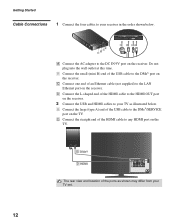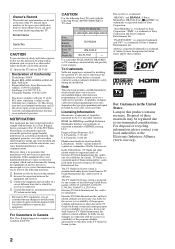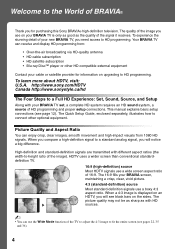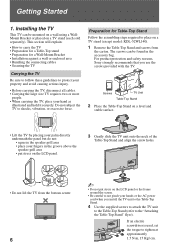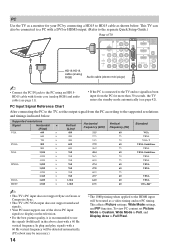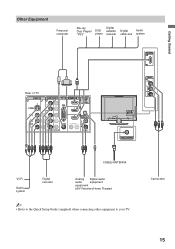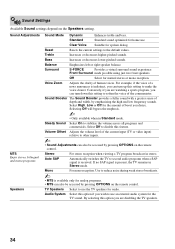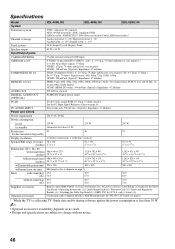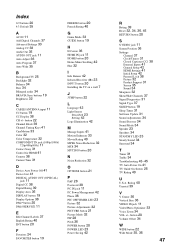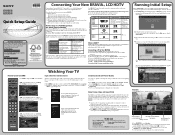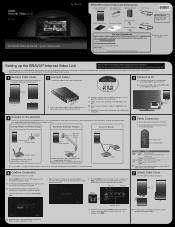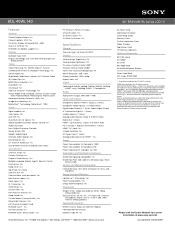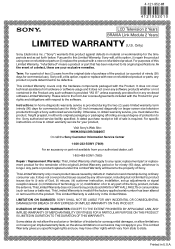Sony KDL-40WL140 Support Question
Find answers below for this question about Sony KDL-40WL140 - Bravia Lcd Television.Need a Sony KDL-40WL140 manual? We have 10 online manuals for this item!
Question posted by dantootle on May 4th, 2016
Digital Audio Cable Type
Current Answers
Answer #1: Posted by BusterDoogen on May 4th, 2016 4:22 PM
I hope this is helpful to you!
Please respond to my effort to provide you with the best possible solution by using the "Acceptable Solution" and/or the "Helpful" buttons when the answer has proven to be helpful. Please feel free to submit further info for your question, if a solution was not provided. I appreciate the opportunity to serve you!
Related Sony KDL-40WL140 Manual Pages
Similar Questions
Hi, My Sony Bravia LCD TV, Model #KDL 46NX800 has a red standby light that blinks 5x. It pauses an...