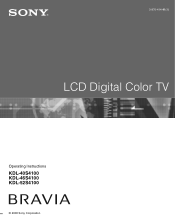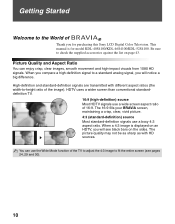Sony KDL40S4100 Support Question
Find answers below for this question about Sony KDL40S4100 - 40" LCD TV.Need a Sony KDL40S4100 manual? We have 1 online manual for this item!
Question posted by garilyn56 on December 8th, 2022
Picture Flashes White Then Back Normal,every So Often Not All The Time
The person who posted this question about this Sony product did not include a detailed explanation. Please use the "Request More Information" button to the right if more details would help you to answer this question.
Current Answers
Answer #1: Posted by SonuKumar on December 8th, 2022 10:47 PM
https://www.manualslib.com/manual/789066/Sony-Kdl-40s4100.html
please find the attached service manual
Please respond to my effort to provide you with the best possible solution by using the "Acceptable Solution" and/or the "Helpful" buttons when the answer has proven to be helpful.
Regards,
Sonu
Your search handyman for all e-support needs!!
Answer #2: Posted by HelpHero on December 8th, 2022 8:58 PM
I hope this is helpful? PLEASE "ACCEPT" and mark it "HELPFUL" to complement my little effort. Hope to bring you more detailed answers.
Helphero
Related Sony KDL40S4100 Manual Pages
Similar Questions
How To Repair Lcd Tv Power Supply Sony Model Kdl-52s4100
(Posted by me1Tom 10 years ago)
Yea Hi I Have A Sony Kfl40s4100 Problem With Lcd.
My Sony tv turns on has a dark mid night color on screen . Can't see picture input or anything . I a...
My Sony tv turns on has a dark mid night color on screen . Can't see picture input or anything . I a...
(Posted by Mohammedkhan119 11 years ago)
No Picture No Sound But Power Lite On.please Advise.
(Posted by pbontu 12 years ago)
Picture Problems
The left half of the picture went out. What is the problem?
The left half of the picture went out. What is the problem?
(Posted by btaylor 12 years ago)
Sony Kdl-40z5100 - 40' Lcd Tv - Closed Caption Not Working
I have a Sony KDL-40Z5100 - 40" LCD TV connected via HDMI to a Cablevision Scientic Atlantic Cable b...
I have a Sony KDL-40Z5100 - 40" LCD TV connected via HDMI to a Cablevision Scientic Atlantic Cable b...
(Posted by skolakowski 12 years ago)